這是一個很有趣的技巧!可以通過你給定的文件名來獲取計算機中可以打開該文件的EXE程序,即可執行程序。有時候,我們可能真的需要找到可以打開指定文件名的EXE程序,然后打開它。或者,要看看計算機中是否有可以打開指定文件名的EXE程序,然后好決定做下一步的操作。
實現獲取計算機中可以打開指定文件的EXE程序的代碼:
‘API聲明
Declare Function FindExecutable Lib”shell32.dll” Alias “FindExecutableA” _
(ByVal lpFile As String, ByVal lpDirectory As String, ByVal lpResult AsString) As Long
Function ExePath(lpFile As String) As String
Dim lpDirectory As String
Dim strExePath As String
Dim lrc As Long
lpDirectory = “\”
strExePath = Space(255)
lrc = FindExecutable(lpFile, lpDirectory, strExePath)
strExePath = Left$(strExePath, InStr(strExePath, Chr$(0)) – 1)
ExePath = strExePath
End Function
現在,我們要獲取能夠打開代碼所在工作簿的Excel應用程序,使用代碼:
MsgBox ExePath(ThisWorkbook.FullName)
結果如下圖1所示。
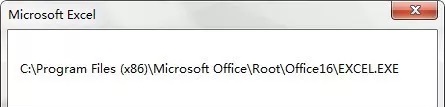
圖2






