vue怎么實現點擊按鈕后進行語音播報?只要使用這個插件就行!下面就帶大家詳細了解一下Vue中怎么使用speak-tts插件實現點擊按鈕后進行語音播報,本文附有詳細實例代碼哦,希望對需要的朋友大家有所幫助,歡迎學習!

Vue中使用speak-tts插件實現點擊按鈕后進行語音播報(TTS/文字轉語音)
場景
speak-tts插件
https://www.npmjs.com/package/speak-tts

實現點擊按鈕觸發語音播報,播報指定的文字內容。
為什么不能實現自動語音播報。
chrome瀏覽器在18年4月起,就在桌面瀏覽器全面禁止了音視頻的自動播放功能。
嚴格地來說,是Chrome不允許在用戶對網頁進行觸發之前播放音頻。
不光是這樣,在頁面加載完畢的情況下,用戶沒有click、dbclick、touch等主動交互行為,
使用js直接調用.play() 方法的話,chrome都會拋出如下錯誤:Uncaught (in promise) DOMException;
實現
1、參考官方說明安裝依賴
npm install speak-tts
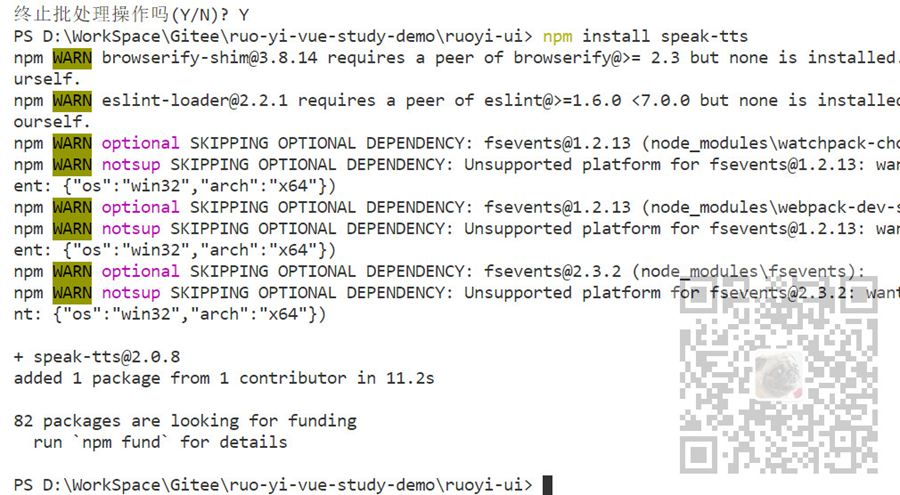
2、在頁面中引入
import Speech from 'speak-tts'
3、聲明speech對象
data() {
return {
speech: null,
};4、頁面加載完調用初始化方法
mounted() {
this.speechInit();
},
methods: {
speechInit() {
this.speech = new Speech();
this.speech.setLanguage("zh-CN");
this.speech.init().then(() => {});
},5、頁面添加按鈕
<el-button type="success" @click="speakTtsSpeech">speak-tts語音播報</el-button>
6、按鈕點擊事件中調用播放方法
speakTtsSpeech() {
this.speech.speak({
text: "公眾號:霸道的程序猿"
}).then(() => {
console.log("讀取成功");
});
},7、完整示例代碼
<template>
<el-button type="success" @click="speakTtsSpeech">speak-tts語音播報</el-button>
</template>
<script>
import Speech from "speak-tts"; // es6
export default {
name: "SpeechDemo",
data() {
return {
speech: null,
};
},
mounted() {
this.speechInit();
},
methods: {
speakTtsSpeech() {
this.speech.speak({ text: "公眾號:霸道的程序猿" }).then(() => {
console.log("讀取成功");
});
},
speechInit() {
this.speech = new Speech();
this.speech.setLanguage("zh-CN");
this.speech.init().then(() => {});
},
},
};
</script>
<style scoped>
</style>





