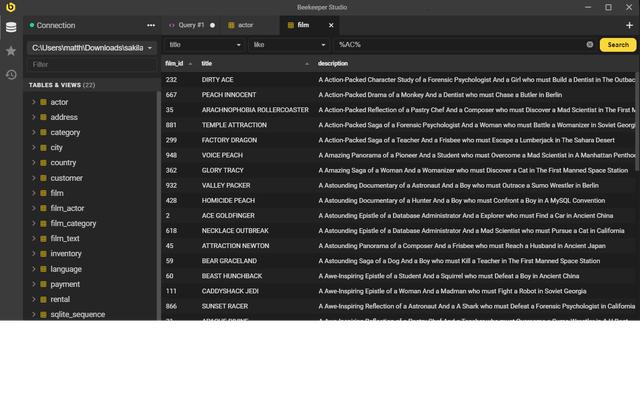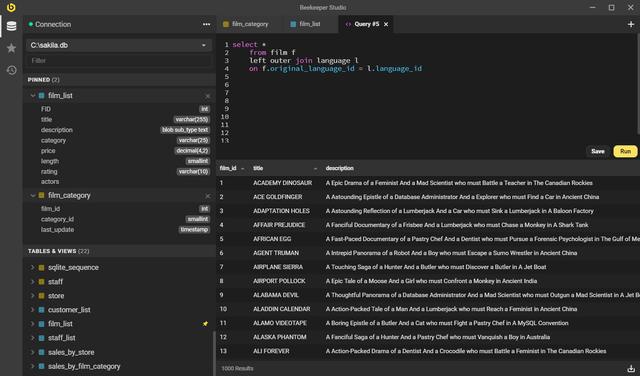
大家好,我是 JackTian。
今天給大家推薦一款適用于windows,linux和mac的跨平臺免費的開源SQL編輯器和數(shù)據(jù)庫管理應用程序 —— beekeeper-studio。
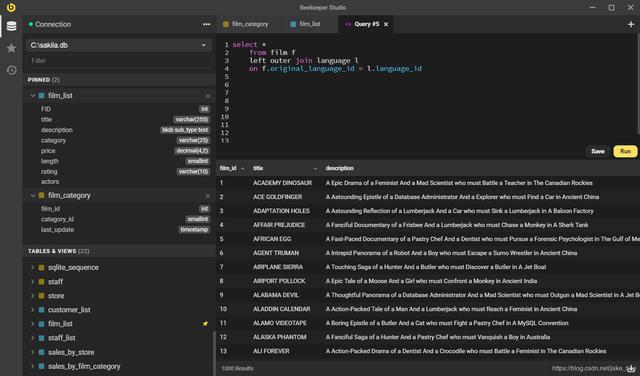
Beekeeper Studio 特征:
- 語法高亮顯示的自動完成 SQL 查詢編輯器
- 選項卡式界面,可執(zhí)行多個任務
- 排序和過濾表數(shù)據(jù)以查找所需內容
- 鍵盤快捷鍵
- 保存查詢供以后使用
- 查詢運行歷史記錄,可發(fā)現(xiàn) 3 天前開始使用的一個查詢
- 默認深色主題
Beekeeper Studio支持的數(shù)據(jù)庫:
- SQLite
- MySQL
- MariaDB
- Postgres
- SQL Server
- Amazon Redshift
安裝
Windows 安裝:
可通過官網(網址見文末傳送門)進行下載并運行 Windows 安裝程序。
Linux 安裝:
由于 Snap 軟件包的限制,如果您在 Ubuntu 上安裝,建議使用 Apt 。
apt / deb
# Install our GPG keywget --quiet -O - https://bintray.com/user/downloadSubjectPublicKey?username=bintray | sudo apt-key add -# add our repo to your apt lists directoryecho "deb https://dl.bintray.com/beekeeper-studio/releases disco main" | sudo tee /etc/apt/sources.list.d/beekeeper-studio.list# Update apt and installsudo apt updatesudo apt install beekeeper-studio
Snap Store / Ubuntu Store
Linux 安裝 Beekeeper Studio 的方法是通過 Snapcraft,可通過終端直接安裝。
snap 預先安裝在 Ubuntu 16.04+ 上,并且可以安裝在 Fedora 和 Arch 上。
查看 Snap Store 中的 Beekeeper ,或使用終端進行安裝:
$ sudo snap install beekeeper-studio
Mac 安裝
dmg 從官網下載安裝程序文件,然后將 Beekeeper Studio 應用程序拖到您的應用程序中。
默認情況下,MacOS 會阻止您安裝第三方應用,需手動啟用此功能,通過 Settings -> Security and Privacy,然后啟用 App Store and Identified Developers;
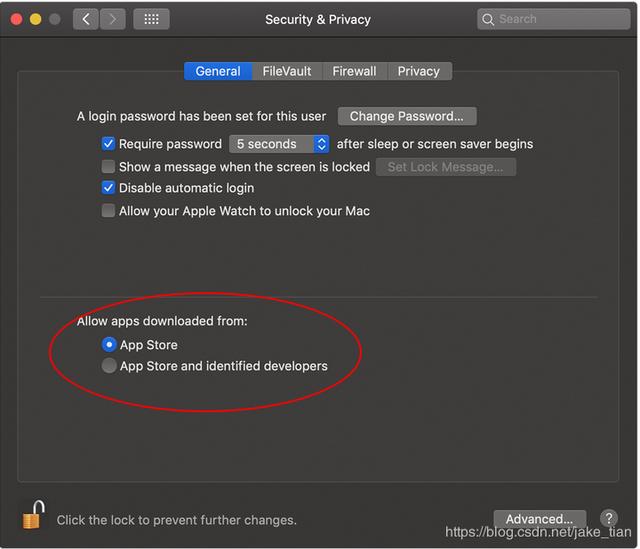
使用 beekeeper-studio:
代碼補全
- tables 鍵入 from 或后將被建議 join
- columns 將在鍵入表名或表別名后加上句點,例如 film.
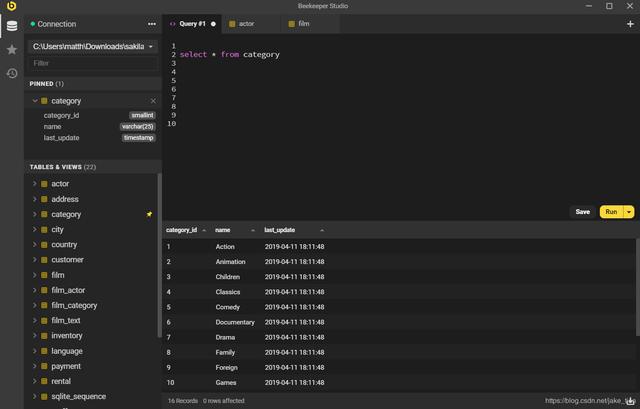
運行上下文
- 運行所有內容
- 僅運行“當前”查詢
- 僅運行您選擇的內容
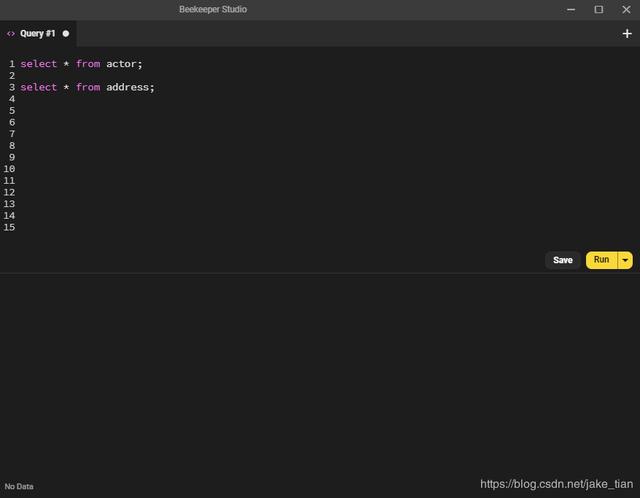
參數(shù)查詢
參數(shù)化查詢,Beekeeper 運行查詢時會提示您輸入值,可通過使用兩種語法variable或者$1
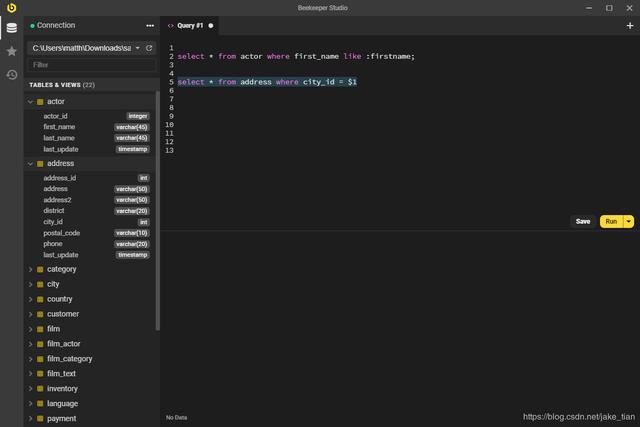
表格瀏覽器
可過濾,排序和瀏覽表格數(shù)據(jù)。