PostgreSql數據庫,也是當下非常流行一款開源的關系型數據庫,其性能和穩定性都非常不錯,所以,在國內也是有比較多的企業在使用的。當前,官方發布的最新版是15。今天,就給大家講講如何在centos7系統中安裝PostgreSql數據庫。
方法一:使用yum編譯包安裝。
這種方式安裝,比較簡單、快捷,所以,使用的人還是比較多的。
- 首先,準備一臺centos7系統。
- 登錄centos系統后,根據系統版本和cpu架構,選擇下載最新的rpm源。
可以訪問:
https://download.postgresql.org/pub/repos/yum/reporpms 頁面,找到適合自己系統的rpm源。如centos7系統,x86_64架構,可以選擇:https://download.postgresql.org/pub/repos/yum/reporpms/EL-7-x86_64/pgdg-redhat-repo-latest.noarch.rpm 。
sudo yum install https://download.postgresql.org/pub/repos/yum/reporpms/EL-7-x86_64/pgdg-redhat-repo-latest.noarch.rpm
- 安裝PostgreSql15。
sudo yum install -y postgresql15-server
這樣,就可以完成數據庫的安裝了。但是,有些時候會包libzstd包的版本過低,無法安裝的錯誤。

如果出現如上錯誤,可以訪問:
https://download-ib01.fedoraproject.org/pub/epel/7/x86_64/Packages/l/ 下載libzstd-1.xxx.rpm、llvmx.x-devel-xxx.rpm、llvmx.x-xxxx.rpm、llvmx.x-libs-xxx.rpm包到機器上。
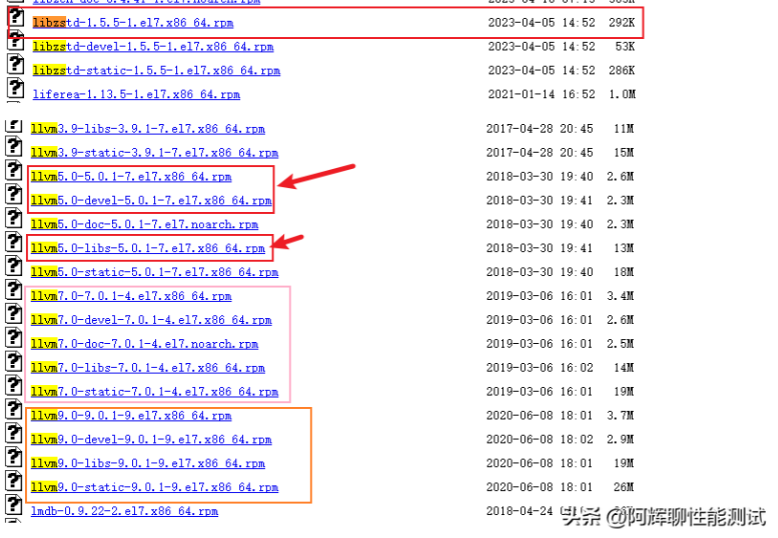
然后,執行:
yum install libzstd-1.5.5-1.el7.x86_64.rpm -y
yum install -y centos-release-scl-rh llvm5.0-*
# 然后,再執行數據庫的安裝命令
sudo yum install -y postgresql15-server
- 初始化數據庫。
sudo /usr/pgsql-15/bin/postgresql-15-setup initdb
- 可選配置開機自啟動。
sudo systemctl enable postgresql-15
sudo systemctl start postgresql-15
這種方式,安裝數據庫很簡單。安裝成功后,會自動添加postgres用戶,切換到這個用戶下,就可以進行數據庫的相關操作了。
方法二:使用源碼包安裝。
這種方式,操作步驟也很簡單,只是時間會要長一些。
- 首先,準備一臺centos7系統。
- 安裝數據庫源碼包安裝方式必須的依賴包。
sudo yum install readline-devel zlib-devel -y
- 下載源碼包。
# 可以訪問:https://www.postgresql.org/ftp/source/ 選擇你要的版本源碼包
wget https://ftp.postgresql.org/pub/source/v15.3/postgresql-15.3.tar.gz
- 編譯安裝。
# 解壓下載的包
tar -xzvf postgresql-15.3.tar.gz
# 進入解壓后的文件夾
cd postgresql-15.3
# 編譯與安裝
./configure --prefix=/opt/install-postgresql # 該命令是把postgresql安裝到了opt目錄下的install-postgresql文件夾
make world
make install-world
- 初始化和啟動數據庫。
完成第4步,其實數據庫已經裝好了。但是,要正常使用數據庫,還需要初始化和啟動數據庫。
adduser postgres # 添加數據庫用戶
mkdir /opt/install-postgresql/data # 創建數據庫數據文件夾
chown -R postgres:postgres /opt/install-postgresql/data/ # 改變數據庫數據文件夾的歸屬用戶和用戶組
/opt/install-postgresql/bin/initdb -D /opt/install-postgresql/data/ #初始化數據庫
/opt/install-postgresql/bin/pg_ctl -D /opt/install-postgresql/data/ -l logfile start # 啟動數據庫
/opt/install-postgresql/bin/createdb mydb # 創建數據庫
/opt/install-postgresql/bin/psql mydb # 進入數據庫
總體來說,這種方式也比較簡單,就是編譯的時間長了點。
方法三:使用Docker安裝。
docker是現在安裝服務軟件的一個神器,使用docker方式安裝數據庫,哪就是輕輕松松的事情了。
- 首先,準備一臺centos7系統。
- 在系統中安裝docker。
# 使用一鍵安裝命令
curl -fsSL https://get.docker.com | bash -s docker --mirror Aliyun
# 啟動docker
systemctl restart docker
- 使用docker命令,安裝數據庫。
docker run -itd --name postgresql -p 5432:5432 -e POSTGRES_PASSword=Youpassword postgres
這樣,數據庫就裝好了。
這三種方法安裝PostgreSql數據庫,都是非常簡單的。






