Oracle 數據庫安裝:
- 安裝前依賴驗證:
rpm -q
binutils
compat-libstdc++-33
elfutils-libelf
elfutils-libelf-devel
expat
gcc
gcc-c++
glibc
glibc-common
glibc-devel
glibc-headers
libaio
libaio-devel
libgcc
libstdc++
libstdc++-devel
make
pdksh
sysstat
unixODBC
unixODBC-devel | grep "not installed"
pdksh 在本系統中安裝了ksh,可替代pdksh
2、創建運行Oracle數據庫的系統用戶和用戶組
創建用戶:
[root@moke-1 ~]# groupadd oinstall
[root@moke-1 ~]# groupadd dba
[root@moke-1 ~]# user
useradd userdel userhelper usermod usernetctl users
[root@moke-1 ~]# useradd -g oinstall -g dba -m oracle
[root@moke-1 ~]# passwd oracle
設置密碼
[root@moke-1 ~]# id oracle
uid=1000(oracle) gid=1001(dba) 組=1001(dba)
[root@moke-1 ~]# su oracle
[oracle@moke-1 root]$
user =oracle
passwd=111@1222
創建Oracle數據庫安裝目錄
[root@moke-1 /]# mkdir -p /data/oracle#安裝目錄
[root@moke-1 /]# mkdir -p /data/oraInventory #數據庫配置文件
[root@moke-1 /]# mkdir -p /data/database#數據庫軟件包解壓目錄
[root@moke-1 /]# cd /data/
[root@moke-1 data]# ls
database oracle oraInventory
[root@moke-1 data]# chown -R oracle:oinstall /data/oracle
[root@moke-1 data]# chown -R oracle:oinstall /data/oraInventory
[root@moke-1 data]# chown -R oracle:oinstall /data/database
[root@moke-1 data]# ls
database oracle oraInventory
[root@moke-1 data]# ll -l
總用量 12
drwxr-xr-x 2 oracle oinstall 4096 6月 22 15:18 database
drwxr-xr-x 2 oracle oinstall 4096 6月 22 15:17 oracle
drwxr-xr-x 2 oracle oinstall 4096 6月 22 15:18 oraInventory
[root@moke-1 data]# chmod -R 775 /data
[root@moke-1 data]# ll -l
總用量 12
drwxrwxr-x 2 oracle oinstall 4096 6月 22 15:18 database
drwxrwxr-x 2 oracle oinstall 4096 6月 22 15:17 oracle
drwxrwxr-x 2 oracle oinstall 4096 6月 22 15:18 oraInventory
3、修改OS系統標識
Oracle默認不支持centos系統安裝,修改文件/etc/Redhat-release
[root@moke-1 home]# cat /proc/version
linux version 3.10.0-327.28.3.el7.x86_64 (builder@kbuilder.dev.centos.org) (gcc version 4.8.3 20140911 (Red Hat 4.8.3-9) (GCC) ) #1 SMP Thu Aug 18 19:05:49 UTC 2016
[root@moke-1 home]#[root@moke-1 home]# cat /etc/redhat-release
CentOS Linux release 7.2.1511 (Core)
[root@moke-1 home]#
[root@moke-1 home]# vim /etc/redhat-release
redhat-7
~
[root@moke-1 home]# cat /etc/redhat-release
redhat-7
[root@moke-1 home]#
4、關閉防火墻
5、關閉selinux(重啟生效)
[root@moke-1 home]# vim /etc/selinux/config# This file controls the state of SELinux on the system.
# SELINUX= can take one of these three values:
# enforcing - SELinux security policy is enforced.
# permissive - SELinux prints warnings instead of enforcing.
# disabled - No SELinux policy is loaded.
SELINUX=disabled #表示已關閉
# SELINUXTYPE= can take one of three two values:
# targeted - Targeted processes are protected,
# minimum - Modification of targeted policy. Only selected processes are protected.
# mls - Multi Level Security protection.
SELINUXTYPE=targeted
6、修改內核參數
[root@moke-1 ~]# vim /etc/sysctl.conf# System default settings live in /usr/lib/sysctl.d/00-system.conf.
# To override those settings, enter new settings here, or in an /etc/sysctl.d/<name>.conf file
#
# For more information, see sysctl.conf(5) and sysctl.d(5).
net.ipv4.conf.all.accept_redirects=0#oracle database install confignet.ipv4.conf.all.rp_filter=1
net.ipv4.icmp_echo_ignore_broadcasts=1fs.file-max = 6815744 #設置最大打開文件數
fs.aio-max-nr = 1048576kernel.shmall = 2097152 #共享內存的總量
kernel.shmmax = 2147483648 #最大共享內存的段大小
kernel.shmmni = 4096 #整個系統共享內存端的最大數
kernel.sem = 250 32000 100 128net.ipv4.ip_local_port_range = 9000 65500 #可使用的IPV4端口范圍net.core.rmem_default = 262144
net.core.rmem_max = 4194304
net.core.wmem_default = 262144
net.core.wmen_max = 1048576
//使生效 sysctl -p
7、對oracle用戶設置限制,提高軟件運行性能(結尾增加)
oracle soft nproc 2047
oracle hard nproc 16384
oracle soft nofile 1024
oracle hard nofile 65536
8、配置用戶環境變量
[root@moke-1 database]# vim /home/oracle/.bash_profile
# .bash_profile
# Get the aliases and functionscd /da
if [ -f ~/.bashrc ]; then
. ~/.bashrc
fi# User specific environment and startup programsPATH=$PATH:$HOME/.local/bin:$HOME/binexport PATH# oracle database profile
export ORACLE_BASE=/data/oracle
export ORACLE_HOME=$ORACLE_BASE/product/11.2.0/db_1
export ORACLE_SID=orcl
export PATH=$ORACLE_HOME/bin:/usr/sbin:$PATH
export LD_LIBRARY_PATH=$ORACLE_HOME/lib:/lib:/usr/libexport LC_ALL=en_US
export LANG=en_US
export NLS_LANG=AMERICAN_AMERICA.ZHS16GBK
環境變量開機生效
vim /etc/bashrc
# oracle profile
source /home/oracle/.bash_profile
#
source /etc/profile
9、解壓安裝包:
unzip linux.x64_11gR2_database_1of2.zip -d /data/database/ #解壓文件1
unzip linux.x64_11gR2_database_2of2.zip -d /data/database/ #解壓文件2
chown -R oracle:oinstall /data/database/database/ #分配安裝文件授權Oracle
10、編輯Oracle數據庫安裝應答文件
vim /data/database/database/response/db_install.rsp
oracle.install.db.DBA_GROUP=dba
oracle.install.db.OPER_GROUP=oinstall
oracle.install.db.config.starterdb.globalDBName=orcl
oracle.install.db.config.starterdb.SID=sidOracle11GR2
oracle.install.db.config.starterdb.characterSet=AL32UTF8
oracle.install.db.config.starterdb.memoryOption=true
oracle.install.db.config.starterdb.memoryLimit=512
oracle.install.db.config.starterdb.installExampleSchemas=false
oracle.install.db.config.starterdb.enableSecuritySettings=true
oracle.install.db.config.starterdb.password.ALL=111222@qaz
oracle.install.db.config.starterdb.control=DB_CONTROL
oracle.install.db.config.starterdb.dbcontrol.enableEmailNotification=false
oracle.install.db.config.starterdb.automatedBackup.enable=false
oracle.install.db.config.starterdb.storageType=FILE_SYSTEM_STORAGE
oracle.install.db.config.starterdb.fileSystemStorage.dataLocation=/data/oracle/oradata
oracle.install.db.config.starterdb.fileSystemStorage.recoveryLocation=/data/oracle/fast_recovery_area
DECLINE_SECURITY_UPDATES=true
11、執行安裝(進入/data/database/database/)
[oracle@moke-1 ~]$ ./runInstaller -ignorePrereq -silent -force -responseFile /data/database/database/response/db_install.rsp
12、已root用戶執行腳本
cd /data/oracle/product/11.2.0/db_1/
ls
./root.sh
13、配置靜默監聽
[oracle@moke-1 bin]$ netca /silent /responsefile /data/database/database/response/netca.rsp
bash: netca: command not found
[oracle@moke-1 bin]$ echo $ORACLE_BASE[oracle@moke-1 bin]$ cd ~
[oracle@moke-1 ~]$ vim .bash_profile
[oracle@moke-1 ~]$ source .bash_profile
[oracle@moke-1 ~]$ echo $ORACLE_BASE
/data/oracle
[oracle@moke-1 ~]$ echo $ORACLE_HOME
/data/oracle/product/11.2.0/db_1
[oracle@moke-1 ~]$ netca /silent /responsefile /data/database/database/response/netca.rspParsing command line arguments:
Parameter "silent" = true
Parameter "responsefile" = /data/database/database/response/netca.rsp
Done parsing command line arguments.
Oracle Net Services Configuration:
Profile configuration complete.
Oracle Net Listener Startup:
Running Listener Control:
/data/oracle/product/11.2.0/db_1/bin/lsnrctl start LISTENER
Listener Control complete.
Listener started successfully.
Listener configuration complete.
Oracle Net Services configuration successful. The exit code is 0
14、 查看監聽端口
[oracle@moke-1 oradata]$ netstat -tnulp | grep 1521
(Not all processes could be identified, non-owned process info
will not be shown, you would have to be root to see it all.)
tcp6 0 0 :::1521 :: LISTEN 12285/tnslsnr 15、靜默創建數據庫
[root@moke-1 response]# vim dbca.rsp
GDBNAME = "qhzncs"
SID = "orcl"
SYSPASSWORD = "4900@qaz"
CHARACTERSET = "ZHS16GBK"
//執行靜默建庫
[oracle@moke-1 response]$ dbca -silent -responseFile /data/database/database/response/dbca.rsp Copying database files
1% complete
3% complete
11% complete
18% complete
26% complete
37% complete
Creating and starting Oracle instance
40% complete
45% complete
50% complete
55% complete
56% complete
57% complete
60% complete
62% complete
Completing Database Creation
66% complete
70% complete
73% complete
74% complete
85% complete
96% complete
100% complete
Look at the log file "/data/oracle/cfgtoollogs/dbca/qhzncs/qhzncs.log" for further details.//查看oracle實例進程
[oracle@moke-1 response]$ ps -ef | grep ora_ | grep -v grep
//查看監聽狀態
[oracle@moke-1 admin]$ lsnrctl status
LSNRCTL for Linux: Version 11.2.0.1.0 - Production on 08-JUL-2018 17:17:37Copyright (c) 1991, 2009, Oracle. All rights reserved.Connecting to (DESCRIPTION=(ADDRESS=(PROTOCOL=IPC)(KEY=EXTPROC1521)))
STATUS of the LISTENER
------------------------
Alias LISTENER
Version TNSLSNR for Linux: Version 11.2.0.1.0 - Production
Start Date 05-JUL-2018 11:26:13
Uptime 3 days 5 hr. 51 min. 26 sec
Trace Level off
Security ON: Local OS Authentication
SNMP OFF
Listener Parameter File /data/oracle/product/11.2.0/db_1/network/admin/listener.ora
Listener Log File /data/oracle/diag/tnslsnr/moke-1/listener/alert/log.xml
Listening Endpoints Summary...
(DESCRIPTION=(ADDRESS=(PROTOCOL=ipc)(KEY=EXTPROC1521)))
(DESCRIPTION=(ADDRESS=(PROTOCOL=tcp)(HOST=moke-1.novalocal)(PORT=1521)))
Services Summary...
Service "orclXDB" has 1 instance(s).
Instance "orcl", status READY, has 1 handler(s) for this service...
Service "qhzncs" has 1 instance(s).
Instance "orcl", status READY, has 1 handler(s) for this service...
The command completed successfully//登錄sqlplus,查看實例狀態
sqlplus / as sysdbaselect status from v$instance;//查看數據庫編碼
select userenv('language') from dual;
//查看數據庫版本信息
select * from v$version;
//激活scott用戶
alter user scott account unlock;alter user scott identified by tiger;select username,account_status from all_users;
select username,status from all_users;
sqlplus scott/tiger@QHZNCS
sqlplus scott/tiger@192.168.1.16:1521/QHZNCS
Oracle客戶端安裝
[root@moke-2 home]# yum install oracle-instantclient11.2-basic-11.2.0.4.0-1.x86_64.rpm
[root@moke-2 lib]# pwd
/usr/lib/oracle/11.2/client64/lib
mkdir -p /usr/lib/oracle/11.2/client64/lib/network/admin
export LD_LIBRARY_PATH=/usr/lib/oracle/11.2/client64/lib:$LD_LIBRARY_PATH
export ORACLE_HOME=/usr/lib/oracle/11.2
export TNS_ADMIN=/usr/lib/oracle/11.2/client64/lib/network/admin
export NLS_LANG=AMERICAN_AMERICA.ZHS16GBK
sqlplus scott/4900@qaz@192.168.1.16:1521/qhzncs as sysdba
export PATH=/usr/lib/oracle/11.2/client64/bin:$PATH
1 # .bash_profile
2
3 # Get the aliases and functions
4 if [ -f ~/.bashrc ]; then
5 . ~/.bashrc
6 fi
7
8 # User specific environment and startup programs
9
10 PATH=$PATH:$HOME/.local/bin:$HOME/bin
11
12 export PATH
13
14 # oracle database profile
15 export ORACLE_HOSTNAME=moke-1.novalocal
16 export ORACLE_BASE=/data/oracle
17 export ORACLE_HOME=/data/oracle/product/11.2.0/db_1
18 export ORACLE_SID=orcl
19 export PATH=$PATH:$HOME/bin:$ORACLE_HOME/bin
20 export LD_LIBRARY_PATH=$ORACLE_HOME/lib:/lib:/usr/lib
21
22 export LC_ALL=en_US
23 export LANG=en_US
24 export NLS_LANG=AMERICAN_AMERICA.ZHS16GBK
數據庫命令
記錄一下,備查:1.查看所有用戶:select * from dba_users;select * from all_users;select * from user_users;2.查看用戶或角色系統權限(直接賦值給用戶或角色的系統權限):select * from dba_sys_privs;select * from user_sys_privs;3.查看角色(只能查看登陸用戶擁有的角色)所包含的權限sql>select * from role_sys_privs;4.查看用戶對象權限:select * from dba_tab_privs;select * from all_tab_privs;select * from user_tab_privs;5.查看所有角色:select * from dba_roles;6.查看用戶或角色所擁有的角色:select * from dba_role_privs;select * from user_role_privs;7.查看哪些用戶有sysdba或sysoper系統權限(查詢時需要相應權限)select * from V$PWFILE_USERS比如我要查看用戶 wzsb的擁有的權限:SQL> select * from dba_sys_privs where grantee='WZSB';GRANTEE PRIVILEGE ADMIN_OPTION------------------------------ ---------------------------------------- ------------WZSB CREATE TRIGGER NOWZSB UNLIMITED TABLESPACE NO比如我要查看用戶 wzsb的擁有的角色:SQL> select * from dba_role_privs where grantee='WZSB';GRANTEE GRANTED_ROLE ADMIN_OPTION DEFAULT_ROLE------------------------------ ------------------------------ ------------ ------------WZSB DBA NO YES查看一個用戶所有的權限及角色select privilege from dba_sys_privs where grantee='WZSB'unionselect privilege from dba_sys_privs where grantee in (select granted_role from dba_role_privs where grantee='WZSB' );
sqlplus64 scott/tiger@192.168.1.16:1521/QHZNCS
sqlplus PARA_USER/un1ware$WPM@192.168.1.16:1521/QHZNCS
sys/manager as sysdba; sqlplus64 / as sysdba@192.168.1.16:1521/QHZNCSalter system set sec_case_sensitive_logon=false;<meta http-equiv="Content-Type" content="text/html; charset=utf-8" />sqlplus64 sys/tiger@192.168.1.16:1522/QHZNCSgrant connect,resource to PARA_USER;select username from all_users;sqlplus scott/tigersqlplus PARA_USER/un1ware$WPM@192.168.1.16:1521/QHZNCSconn PARA_USER/un1ware$WPM//激活scott用戶alter user PARA_USER account unlock;commit;alter user PARA_USER identified by un1ware$WPM;sqlplus PARA_USER/Orcl123456@192.168.1.16:1521/QHZNCSalter system set sec_case_sensitive_logon=false;grant all on *.* to PARA_USER@'%' identified by 'un1ware$WPM';grant all on *.* to PARA_USER@'%' identified by 'un1ware$WPM';grant connect, resource to PARA_USER;GRANT CONNECT TO PARA_USER;ALTER USER PARA_USER DEFAULT ROLE NONE;
SQLLDR命令配置
// 從Oracle數據庫服務端拷貝,文件來源于oracle完全安裝版本里面的件。
[root@moke-1 rdbms]# pwd
/data1/db_ora/oracle/product/11.2.0/db_1/rdbms
[root@moke-1 mesg]# pwd
/data1/db_ora/oracle/product/11.2.0/db_1/network/mesg
#準備文件(數據庫服務器操作)
scp -r rdbms root@192.168.1.15:/usr/lib/oracle/11.2/client64/lib/network
scp -r mesg root@192.168.1.15:/usr/lib/oracle/11.2/client64/lib/network
scp sqlldr root@192.168.1.15:/usr/lib/oracle/11.2/client64/lib/network
#文件導入(客戶端服務器操作)
將rdbms文件導入到/usr/lib/oracle/11.2/client64
mesg文件夾導入到/usr/lib/oracle/11.2/client64/network
sqlldr 文件導入到/usr/lib/oracle/11.2/client64/bin
scp sqlldr /usr/lib/oracle/11.2/client64/bin
scp -r rdbms /usr/lib/oracle/11.2/client64
SQLLDR測試命令
sqlldr
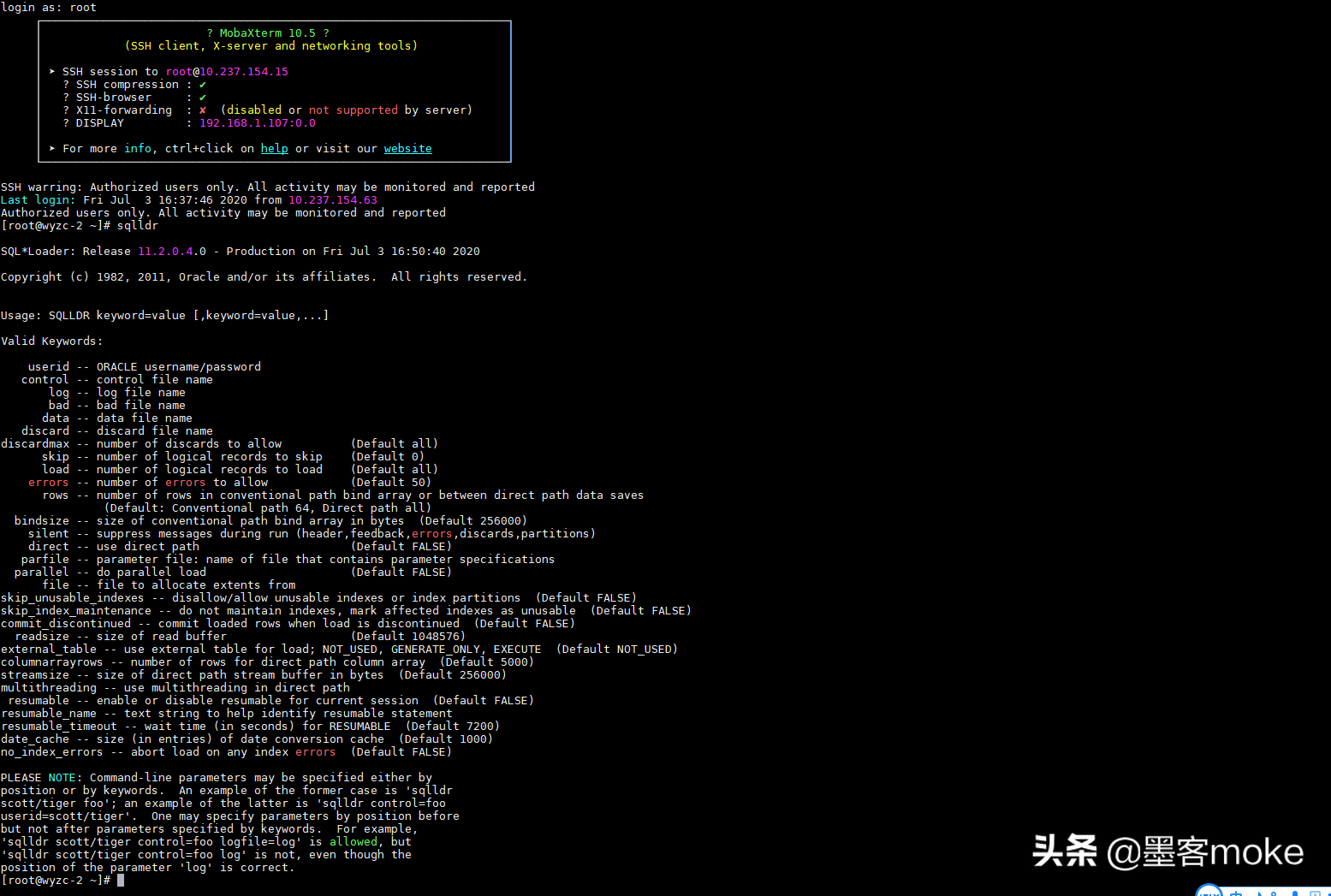
錯誤處理:
[FATAL] [INS-32037] The operating system group specified for central inventory (oraInventory) ownership is invalid.
處理方法:root用戶
vim /etc/oraInst.loc
inventory_loc=/mnt/sdb1/oraInventory
inst_group=oinstall
- 報錯“[INS-08109]
報錯“[INS-08109] Unexpected error occurred while validating inputs at state 'inventoryPage‘”
處理方法:
vim
/mnt/sdb1/database/response/db_install.rsp
INVENTORY_LOCATION=/mnt/sdb1/oraInventory
- [INS-35341] User is not a member of the following chosen OS groups
usermod -g oinstall -G dba oracle
- 靜默監聽
netca /silent /responsefile
/mnt/sdb1/database/response/netca.rsp
UnsatisfiedLinkError exception loading native library: njni11
JAVA.lang.UnsatisfiedLinkError:
/mnt/sdb1/oracle/product/11.2.0/db_1/lib/libnjni11.so:
/mnt/sdb1/oracle/product/11.2.0/db_1/lib/libclntsh.so.11.1: undefined symbol: nnfyboot
解決方案:
cd $
ORACLE_HOME/inventory/Scripts/ext/lib/
cp libclntsh.so.11.1 $ORACLE_HOME/lib/






