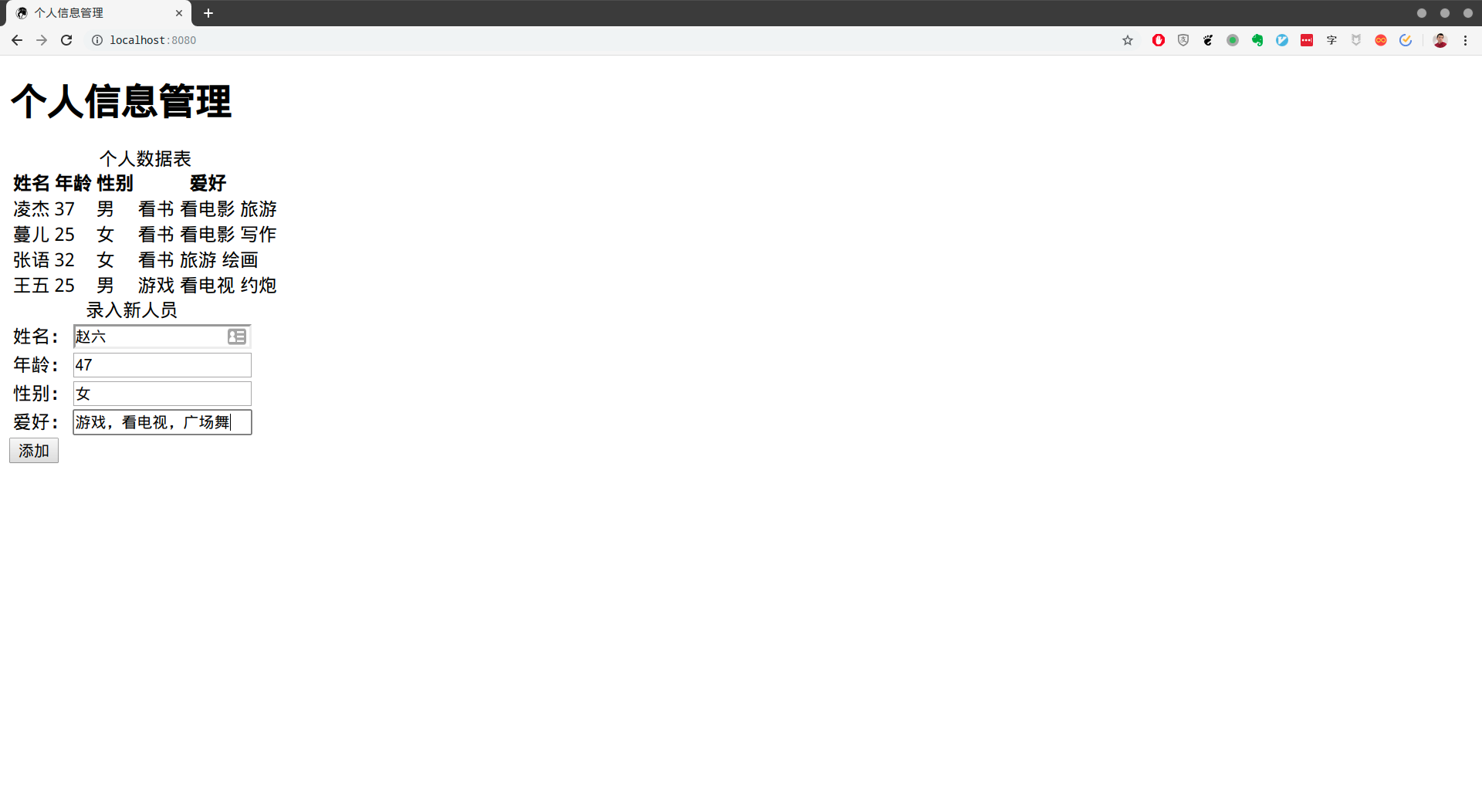這部分示例將致力于用 Node.js 模擬一個類似于 Apache 的 Web 服務器,處理瀏覽器端的請求,將相關的頁面響應給瀏覽器。首先,我們要在code目錄下執(zhí)行mkdir 03_webSever命令來創(chuàng)建用于存放這一組示例的目錄。然后執(zhí)行以下步驟:
- 在code/03_webSever目錄下執(zhí)行mkdir www命令,創(chuàng)建網(wǎng)站目錄,然后在其中創(chuàng)建index.htm和login.htm兩個 html 文件以及一個名為style.css的 CSS 文件:
1、index.htm:
<!DOCTYPE html>
<html lang="zh-cn">
<head>
<meta charset="utf-8" />
<link rel="stylesheet" type="text/css" href="style.css" />
<title>首頁</title>
</head>
<body>
<h1>你好,nodejs!</h1>
<p> <a href="login.htm">請登錄!</a> </p>
</body>
</html>
2、login.htm:
<!DOCTYPE html>
<html lang="zh-cn">
<head>
<meta charset="utf-8" />
<link rel="stylesheet" type="text/css" href="style.css" />
<title>登錄頁面</title>
</head>
<body>
<h1>你已經(jīng)登錄。。。</h1>
<p> <a href="index.htm">回首頁!</a> </p>
</body>
</html>
3、style.css:
body {
background: gray;
}
2、在code/03_webSever目錄下執(zhí)行touch 03-webServer.js命令,創(chuàng)建腳本文件,并輸入如下代碼:
const http = require('http')
const fs = require('fs')
const server = http.createServer()
server.on('request', function(req, res) {
const webRoot = './www'
const url = req.url
if ( url === '/' ) {
url = '/index.htm'
}fs.readFile(webRoot+url, function(err, data) {
if ( err !== null ) {
console.error('錯誤信息:' + err.message)
return res.end('<h1>404 頁面沒找到!</h1>')
}res.end(data)})})server.listen(8080, function(){
console.log('請訪問http://localhost:8080/,按Ctrl+C終止服務!')
})
3、保存所有文件后,在code/03_webSever目錄下執(zhí)行node 03-webServer.js命令,然后打開瀏覽器并訪問http://localhost:8080/,就會看到如下頁面:

示例4. 使用art-template模版引擎生成網(wǎng)頁
這一部分本示例將以生成個人信息頁面為例,演示在服務器端基于 Node.js 使用art-template模板引擎來生成網(wǎng)頁。為此,我們需要在code目錄下執(zhí)行mkdir 04_templatingEngine命令來創(chuàng)建用于存放這一組示例的目錄。
1. 單模版渲染
首先來示范一下如何使用art-template模版引擎的渲染單一模版文件,請跟著以下步驟來構建示例:
- 在code/04_templatingEngine目錄下執(zhí)行npm install art-template --save命令,安裝將art-template包安裝到當前示例項目中。
- 在code/04_templatingEngine目錄下執(zhí)行touch singleTpl.htm命令,創(chuàng)建一個模版文件,并在其中輸入以下代碼:
<!DOCTYPE html>
<html lang="zh-cn">
<head>
<meta charset="utf-8" />
<link rel="stylesheet" type="text/css" href="style.css" />
<title>{{ name }}的個人信息</title>
</head>
<body>
<h1>{{ name }}的個人信息</h1>
<table>
<tr><td>姓名:</td><td>{{ name }}</td></tr>
<tr><td>年齡:</td><td>{{ age }}</td></tr>
<tr><td>性別:</td><td>{{ sex }}</td></tr>
<tr>
<td>愛好:</td>
<td>{{ each items }} {{ $value }} {{ /each }}</td>
</tr>
</table>
</body>
</html>
3、在code/04_templatingEngine目錄下執(zhí)行touch 04-useTemplating_engine.js命令,創(chuàng)建一個腳本文件,具體如下:
const http = require('http')
const fs = require('fs')
const template = require('art-template')
class human {
constructor(name, age, sex, items=[])
{this.name = name
this.age = agethis.sex = sexthis.items = items}}const server = http.createServer()
server.on('request', function(req, res){
const url = req.url
let boy = nullif ( url === '/' ) {
boy = new human('凌杰', '37', '男', ['看書', '看電影','旅游'])
} else if ( url === '/wang' ) {
boy = new human('蔓兒', '25', '女', ['看書', '看電影','寫作'])
}if ( boy === null ) {
return res.end('<h1>404 頁面沒找到!</h1>')
}fs.readFile('./singleTpl.htm', function(err, data){
if ( err !== null ) {
return res.end('<h1>404 沒找到模版文件!</h1>')
}const strHtml = template.render(data.toString(), {
name : boy.name,
age : boy.age,
sex : boy.sex,
items: boy.items
})res.end(strHtml)})})server.listen(8080, function(){
console.log('請訪問http://localhost:8080/,按Ctrl+C終止服務!')
})
4、保存所有文件后,在code/04_templatingEngine目錄下執(zhí)行node 04-useTemplating_engine.js命令,然后打開瀏覽器并訪問http://localhost:8080/wang,就會看到如下頁面:
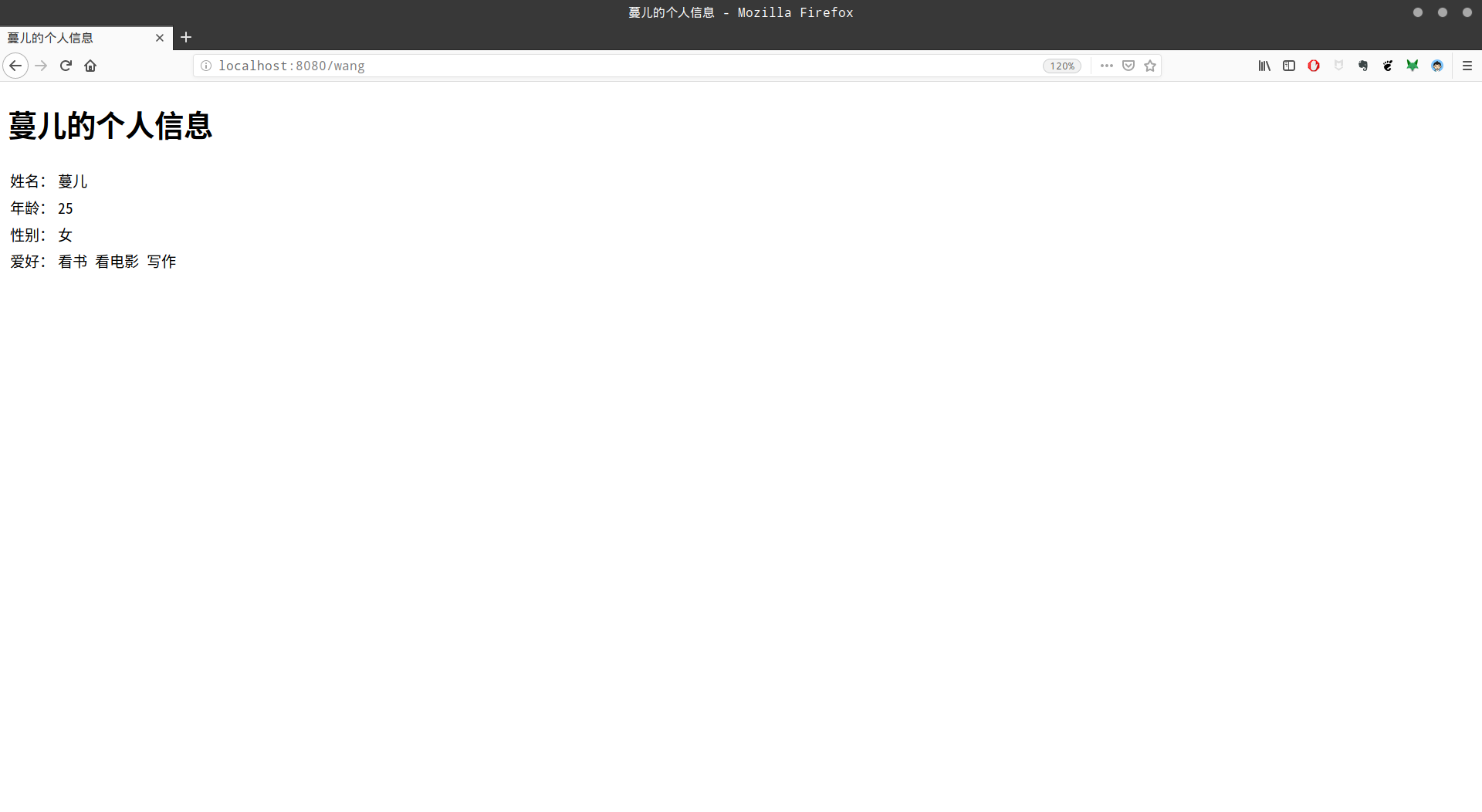
2. 多模版組合渲染
在同一 Web 應用中,所有的頁面通常都由相同的頭部和底部元素,所以為了減少代碼的冗余,提高重用率,開發(fā)者們通常會考慮將重復的部分獨立成一個單獨的模版文件,然后用相互包含的方式組合成頁面。下面就繼續(xù)以art-template模板引擎為例來演示一下如何將多個模版組合渲染成單一的 HTML 頁面,其具體步驟如下:
- 在code/04_templatingEngine目錄下執(zhí)行touch tpl1.art tpl2.art命令,創(chuàng)建兩個模版文件,然后在這兩個文件中分別輸入以下代碼:
1、tpl1.art :
<header>
<h1>查看個人信息</h1>
<br>
</header>
2、tpl2.art :
<footer>
<div>
<p>© 2016 owlman.org;本站系純HTML5站點。</p>
</div>
</footer>
2、在code/04_templatingEngine目錄下執(zhí)行touch multiTpl.htm命令創(chuàng)建用于組合的 HTML 頁面文件,并在其中輸入以下代碼:
<!DOCTYPE html>
<html lang="zh-cn">
<head>
<meta charset="utf-8" />
<link rel="stylesheet" type="text/css" href="style.css" />
<title>查看個人信息</title>
</head>
<body>
{{ include './tpl1.art' }}<h2>{{ name }}的個人信息</h2>
<table>
<tr><td>姓名:</td><td>{{ name }}</td></tr>
<tr><td>年齡:</td><td>{{ age }}</td></tr>
<tr><td>性別:</td><td>{{ sex }}</td></tr>
<tr>
<td>愛好:</td>
<td>{{ each items }} {{ $value }} {{ /each }}</td>
</tr>
</table>
{{ include './tpl2.art' }}</body>
</html>
3、在code/04_templatingEngine目錄下執(zhí)行
cp 04-useTemplating_engine.js 04-useTemplating_engine2.js命令,將之前的代碼復制一份,并修改如下:
const http = require('http')
const fs = require('fs')
const template = require('art-template')
template.defaults.root = __dirname // 配置模版的查找根目錄class human {constructor(name, age, sex, items=[]){this.name = namethis.age = agethis.sex = sexthis.items = items}}const server = http.createServer()server.on('request', function(req, res){
const url = req.urllet boy = nullif ( url === '/' ) {
boy = new human('凌杰', '37', '男', ['看書', '看電影','旅游'])
} else if ( url === '/wang' ) {
boy = new human('蔓兒', '25', '女', ['看書', '看電影','寫作'])
}if ( boy === null ) {
return res.end('<h1>404 頁面沒找到!</h1>')
}fs.readFile('./multiTpl.htm', function(err, data){ // 修改了要讀取的模版文件
if ( err !== null ) {
return res.end('<h1>404 沒找到模版文件!</h1>')
}const strHtml = template.render(data.toString(), {name : boy.name,age : boy.age,sex : boy.sex,items: boy.items})res.end(strHtml)
})})server.listen(8080, function(){
console.log('請訪問http://localhost:8080/,按Ctrl+C終止服務!')
})
4、保存所有文件后,在code/04_templatingEngine目錄下執(zhí)行node 04-useTemplating_engine2.js命令,然后打開瀏覽器并訪問http://localhost:8080,就會看到如下頁面:
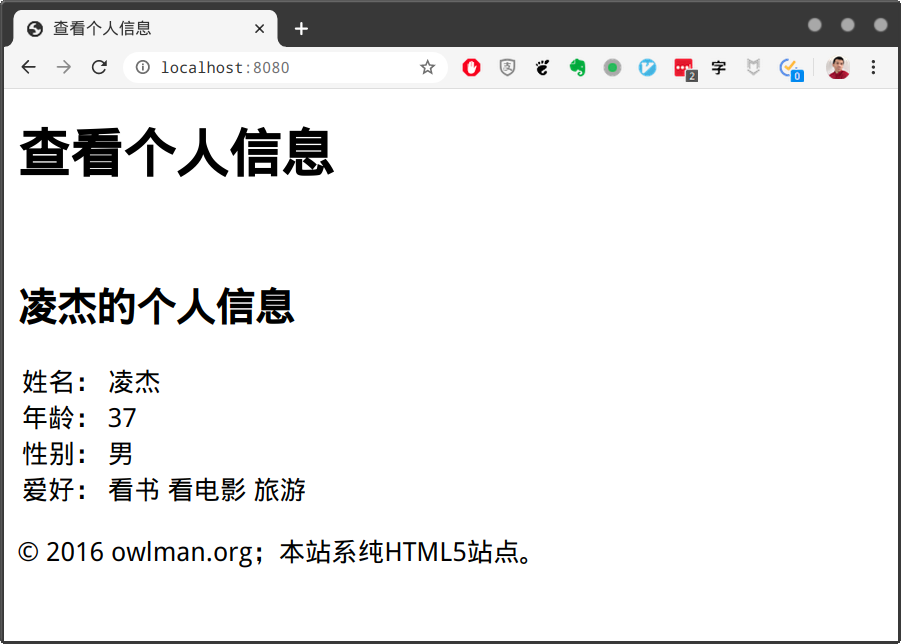
3. 多模版繼承渲染
當然,如果重復的元素只有頭部和尾部的話,有時候使用模版繼承語法來渲染頁面會是一個更好的選擇,下面就來繼續(xù)演示一下art-template模板引擎的繼承語法來渲染 HTML 頁面,其具體步驟如下:
- 在code/04_templatingEngine目錄下執(zhí)行touch baseTpl.art命令,創(chuàng)建父模版文件,然后在該文件中輸入以下代碼:
<!DOCTYPE html>
<html lang="zh-cn">
<head>
<meta charset="utf-8" />
<link rel="stylesheet" type="text/css" href="style.css" />
<title>{{ name }}的個人信息</title>
</head>
<body>
<header>
<h1>查看個人信息</h1>
<br>
</header>
{{ block 'message' }}{{ /block }}<footer>
<div>
<p>© 2016 owlman.org;本站系純HTML5站點。</p>
</div>
</footer>
</body>
</html>
2、在code/04_templatingEngine目錄下執(zhí)行touch extendTpl.htm命令,創(chuàng)建子模版文件,然后在該文件中輸入以下代碼:
{{ extend 'baseTpl.art' }}
{{ block 'message' }}<h1>{{ name }}的個人信息</h1>
<table>
<tr><td>姓名:</td><td>{{ name }}</td></tr>
<tr><td>年齡:</td><td>{{ age }}</td></tr>
<tr><td>性別:</td><td>{{ sex }}</td></tr>
<tr>
<td>愛好:</td>
<td>{{ each items }} {{ $value }} {{ /each }}</td>
</tr>
</table>
{{ /block }}
3、在code/04_templatingEngine目錄下執(zhí)行cp 04-useTemplating_engine.js 04-useTemplating_engine3.js命令,將之前的代碼復制一份,并修改如下:
// 用Node.js生成動態(tài)頁面
// 作者:owlman// 時間:2019年07月12日
const http = require('http')
const fs = require('fs')
const template = require('art-template')
template.defaults.root = __dirnameclass human {constructor(name, age, sex, items=[]){this.name = namethis.age = agethis.sex = sexthis.items = items}}const server = http.createServer()server.on('request', function(req, res) {
const url = req.urllet boy = nullif (url === '/') {
boy = new human('凌杰', '37', '男', ['看書', '看電影','旅游'])
} else if (url === '/wang') {
boy = new human('蔓兒', '25', '女', ['看書', '看電影','寫作'])
}if (boy === null) {
return res.end('<h1>404 頁面沒找到!</h1>')
}fs.readFile('./extendTpl.htm', function(err, data) {
if ( err !== null ) {
return res.end('<h1>404 沒找到模版文件!</h1>')
}const strHtml = template.render(data.toString(), {name : boy.name,age : boy.age,sex : boy.sex,items: boy.items})res.end(strHtml)
})})server.listen(8080, function(){
console.log('請訪問http://localhost:8080/,按Ctrl+C終止服務!')
})
4、保存所有文件后,在code/04_templatingEngine目錄下執(zhí)行node 04-useTemplating_engine3.js命令,然后打開瀏覽器并訪問http://localhost:8080,就會看到與之前相同的頁面。
示例5. Web 表單處理
這一部分示例將致力于演示用 Node.js 處理 Web 表單,我們將會分別示范如何用get和post兩種方法來處理表單的請求。首先,我們要在code目錄下執(zhí)行mkdir 05_webForm命令來創(chuàng)建用于存放這一組示例的目錄。
1. get 方法
先用一個信息查詢程序來演示一下如何處理使用get方法來發(fā)送請求的表單。首先,在code/05_webForm目錄下執(zhí)行mkdir get_form命令,并執(zhí)行以下步驟:
在code/05_webForm/get_form目錄下執(zhí)行npm install art-template命令,將art-template安裝到當前示例項目中。
在code/05_webForm/get_form目錄下執(zhí)行touch index.htm,創(chuàng)建一個模版文件,具體如下: <!DOCTYPE html>
<html lang="zh-cn">
<head>
<meta charset="UTF-8">
<title>個人信息查詢</title>
</head>
<body>
<h1>個人信息查詢</h1>
<form action="/query" method="GET">
<label for="message">請輸入要查詢的姓名:</label>
<input type="text" name="qname" />
<input type="submit" value="查詢" />
</form>
<br />
{{ if name }}<table>
<caption>{{ name }}的個人信息</caption>
<tr><td>姓名:</td><td>{{ name }}</td></tr>
<tr><td>年齡:</td><td>{{ age }}</td></tr>
<tr><td>性別:</td><td>{{ sex }}</td></tr>
<tr>
<td>愛好:</td>
<td>{{ each items }} {{ $value }} {{ /each }}</td>
</tr>
</table>
{{ else if query_error }}<h2>沒有找到相關信息!</h2>
{{ /if }}</body>
</html>
3、在code/05_webForm/get_form目錄下執(zhí)行touch App.js,創(chuàng)建一個腳本文件,具體如下: const http = require('http')
const fs = require('fs')
const url = require('url')
const template = require('art-template')
class human {
constructor(name, age, sex, items=[])
{this.name = name
this.age = agethis.sex = sexthis.items = items}}const db = [
new human('凌杰', '37', '男', ['看書', '看電影','旅游']),
new human('蔓兒', '25', '女', ['看書', '看電影','寫作']),
new human('張語', '32', '女', ['看書', '旅游','繪畫'])
]const server = http.createServer(function(req, res){
const query = url.parse(req.url, true)
let obj = null
let query_error = falseif ( query.pathname === '/' ) {
query_error = false
}else if (query.pathname === '/query') {
for(let i = 0; i < db.length; ++i) {
if (db[i].name == query.query["qname"]) {
obj = db[i]}}if ( obj === null ) {
query_error = true
}} else {
return res.end('<h1>404 頁面沒找到!</h1>')
}fs.readFile('./index.htm', function(err, data){
if ( err !== null ) {
return res.end('<h1>404 沒找到模版文件!</h1>')
}let strHtml = null
if ( obj !== null ) {
strHtml = template.render(data.toString(), {name : obj.name,
age : obj.age,
sex : obj.sex,
items: obj.items,
query_error: query_error
})} else {
strHtml = template.render(data.toString(), {name : false,
query_error: query_error
})}res.end(strHtml)})})server.listen(8080, function() {
console.log('請訪問http://localhost:8080/,按Ctrl+C終止服務!')
})
4、保存所有文件后,在code/05_webForm/get_form目錄下執(zhí)行node app.js命令,結果如下:
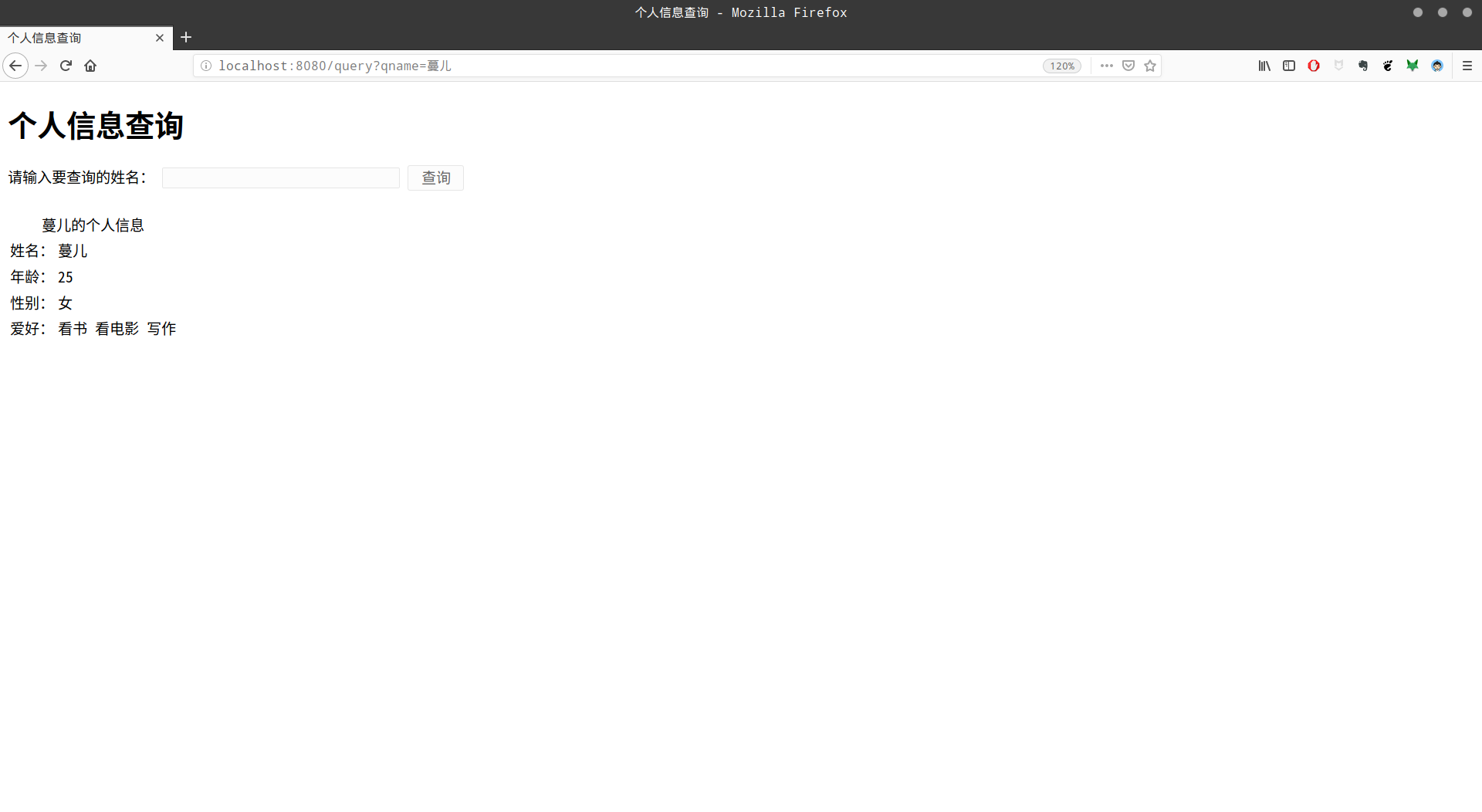
2. post 方法
先來演示如何處理使用post方法來發(fā)送請求的表單。首先,在code/05_webForm目錄下執(zhí)行mkdir post_form命令,并執(zhí)行以下步驟:
- 在code/05_webForm/get_form目錄下執(zhí)行npm install art-template命令,將art-template安裝到當前示例項目中。
- 在code/05_webForm/post_form目錄下執(zhí)行touch index.htm,創(chuàng)建一個模版文件,具體如下:
<!DOCTYPE html>
<html lang="zh-cn">
<head>
<meta charset="UTF-8">
<title>個人信息管理</title>
</head>
<body>
<h1>個人信息管理</h1>
<table>
<caption>個人數(shù)據(jù)表</caption>
<tr><th>姓名</th><th>年齡</th><th>性別</th><th>愛好</th></tr>
{{ each db }}<tr>
<td>{{ $value.name }} </td>
<td>{{ $value.age }} </td>
<td>{{ $value.sex }} </td>
<td>{{ each $value.items }} {{ $value }} {{ /each }}</td>
</tr>
{{ /each }}</table>
<form action="/add" method="POST">
<table>
<caption>錄入新人員</caption>
<tr><td>姓名:</td><td><input type="text" name="uname" /></td></tr>
<tr><td>年齡:</td><td><input type="text" name="age"></td></tr>
<tr><td>性別:</td><td><input type="text" name="sex"></td></tr>
<tr><td>愛好:</td><td><input type="text" name="items"></td></tr>
</table>
<input type="submit" value="添加" />
</form>
</body>
</html>
3、在code/05_webForm/post_form目錄下執(zhí)行touch app.js,創(chuàng)建一個腳本文件,具體如下:
const http = require('http')
const fs = require('fs')
const url = require('url')
const querystring = require('querystring')
const template = require('art-template')
class human {
constructor(name, age, sex, items=[])
{this.name = name
this.age = agethis.sex = sexthis.items = items}}const db = [
new human('凌杰', '37', '男', ['看書', '看電影','旅游']),
new human('蔓兒', '25', '女', ['看書', '看電影','寫作']),
new human('張語', '32', '女', ['看書', '旅游','繪畫'])
]const server = http.createServer(function(req, res){
const query = url.parse(req.url, true)
if ( query.pathname === '/' ) {
fs.readFile('./index.htm', function(err, data) {
if ( err !== null ) {
return res.end('<h1>404 沒找到模版文件!</h1>')
}const strHtml = template.render(data.toString(), {
"db": db
})res.end(strHtml)})}else if ( query.pathname === '/add' ) {
req.on('data', function(chunk) {
const obj = querystring.parse(chunk.toString())
db.push(new human(
obj['uname'],
obj['age'],
obj['sex'],
obj['items'].split(','),
))})res.writeHead(302, {
'location': `/`
})res.end()} else {
return res.end('<h1>404 頁面沒找到!</h1>')
}})server.listen(8080, function(){
console.log('請訪問http://localhost:8080/,按Ctrl+C終止服務!')
})
4、保存所有文件后,在code/05_webForm/post_form目錄下執(zhí)行node app.js命令,結果如下: