對(duì)于學(xué)習(xí)linux系統(tǒng)來說,命令是必須熟練掌握的第一個(gè)部分。Linux系統(tǒng)中的命令有600多個(gè),但常用的基礎(chǔ)命令并不多。雖然不同版本的Linux系統(tǒng)的命令稍有不同,但命令的語法與使用方法基本相同,因此讀者只要掌握了centos 7中常用的基礎(chǔ)命令,就能熟悉其他Linux系統(tǒng)版本的命令了。本章通過分類方式來介紹常用基礎(chǔ)命令的語法與使用方法。
3.1 系統(tǒng)管理命令
3.1.1 man命令
1.功能說明
man命令用來查看指定命令的幫助信息,其語法格式如下。
man [命令名稱]
2.實(shí)例
以下命令用來查看cd命令的幫助信息。
[root@test ~]# man cd
3.1.2 ls命令
1.功能說明
ls 命令用來顯示指定目錄下的內(nèi)容,列出指定目錄下所含的文件及子目錄。此命令與windows系統(tǒng)中的dir命令功能相似。ls命令的語法格式如下。
ls [選項(xiàng)] [目錄或文件]
2.常用選項(xiàng)
ls命令的常用選項(xiàng)及其說明見表3-1。
表3-1 ls命令的常用選項(xiàng)及其說明

3.實(shí)例
(1)以下命令列出/root目錄下的文件及子目錄的詳細(xì)信息。
[root@test ~]# ls -l /root/
total 4
-rw-------. 1 root root 1330 Mar 26 09:50 anaconda-ks.cfg
drwxr-xr-x 2 root root 6 Apr 24 01:59 test
drwxr-xr-x 2 root root 6 Apr 24 01:59 tools
(2)以下命令以時(shí)間順序倒序顯示/root目錄下的文件及子目錄,并顯示其詳細(xì)信息。
[root@test ~]# ls -lrt /root/
total 4
-rw-------. 1 root root 1330 Mar 26 09:50 anaconda-ks.cfg
drwxr-xr-x 2 root root 6 Apr 24 01:59 test
drwxr-xr-x 2 root root 6 Apr 24 01:59 tools
3.1.3 cd命令
1.功能說明
cd命令用于切換目錄,其語法格式如下。
cd [選項(xiàng)]
2.常用選項(xiàng)
cd命令的常用選項(xiàng)及其說明見表3-2。
表3-2 cd命令的常用選項(xiàng)及其說明

3.實(shí)例
(1)以下命令用于切換到/usr/local目錄下。
[root@test ~]# cd /usr/local/
[root@test local]# pwd
/usr/local
(2)以下命令用于切換到當(dāng)前登錄用戶的家目錄下。
[root@test local]# whoami
root
[root@test local]# cd ~
[root@test ~]# pwd
/root
3.1.4 useradd命令
1.功能說明
useradd命令用于創(chuàng)建新的系統(tǒng)用戶,其語法格式如下。
useradd [選項(xiàng)] 用戶名
2.常用選項(xiàng)
useradd命令的常用選項(xiàng)及其說明見表3-3。
表3-3 useradd命令的常用選項(xiàng)及其說明

3.實(shí)例
(1)創(chuàng)建一個(gè)名為mingongge的新用戶,創(chuàng)建命令如下。
[root@test ~]# useradd mingongge
[root@test ~]# tail -1 /etc/passwd
mingongge:x:1001:1001::/home/mingongge:/bin/bash
從上述命令輸出結(jié)果可以看出,創(chuàng)建新用戶時(shí),默認(rèn)用戶家目錄為/home/用戶名。
(2)創(chuàng)建一個(gè)名為mgg的新用戶,并指定其家目錄為/root/mgg,用戶ID為9999,創(chuàng)建命令如下。
[root@test ~]# useradd mgg -d /root/mgg -u 9999
[root@test ~]# tail -1 /etc/passwd #檢查是否添加成功
mgg:x:9999:9999::/root/mgg:/bin/bash
3.1.5 passwd命令
1.功能說明
passwd命令用于設(shè)置/修改用戶密碼,其語法格式如下。
passwd [用戶名]
2.實(shí)例
(1)管理員用戶修改普通用戶的密碼,命令如下。
[root@test ~]# whoami
root
[root@test ~]# passwd mgg
Changing password for user mgg.
New password:
BAD PASSWORD: The password is shorter than 8 characters
Retype new password:
passwd: all authentication tokens updated successfully.
根據(jù)提示輸入兩次密碼即可。
(2)普通用戶修改自己的密碼,命令如下。
[mingongge@test ~]$ passwd
Changing password for user mingongge.
Changing password for mingongge.
(current) UNIX password:
New password:
Retype new password:
passwd: all authentication tokens updated successfully.
根據(jù)提示輸入原來的舊密碼,然后連續(xù)兩次輸入新密碼即可。
3.1.6 free命令
1.功能說明
free命令用于查看系統(tǒng)內(nèi)存狀態(tài),包括系統(tǒng)物理內(nèi)存、虛擬內(nèi)存、系統(tǒng)緩存。free命令的語法格式如下。
free [選項(xiàng)]
2.常用選項(xiàng)
free命令的常用選項(xiàng)及其說明見表3-4。
表3-4 free命令的常用選項(xiàng)及其說明

3.實(shí)例
(1)以MB為單位顯示當(dāng)前系統(tǒng)內(nèi)存的使用情況,命令如下。
[root@test ~]# free -m
total used free shared buff/cache available
Mem: 976M 67M 792M 6M 115M 766M
Swap: 2G 0 2G
(2)以總和的形式顯示當(dāng)前系統(tǒng)內(nèi)存的使用情況,命令如下。
[root@test ~]# free -t
total used free shared buff/cache available
Mem: 999696 69272 812344 6716 118080 785840
Swap: 2097148 0 2097148
Total: 3096844 69272 2909492
默認(rèn)單位為KB。
3.1.7 whoami命令
1.功能說明
whoami命令用于顯示當(dāng)前登錄到系統(tǒng)的用戶名,其語法格式如下。
whoami [選項(xiàng)]
2.常用選項(xiàng)
whoami命令的常用選項(xiàng)及其說明見表3-5。
表3-5 whoami命令的常用選項(xiàng)及其說明
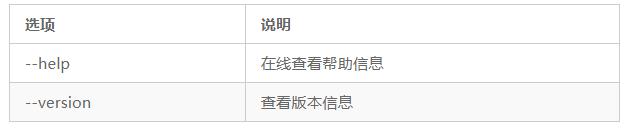
3.實(shí)例
查看當(dāng)前登錄到系統(tǒng)的用戶名,命令如下。
[root@test ~]# whoami
root
從上述命令輸出結(jié)果可以看出,當(dāng)前登錄到系統(tǒng)的用戶為root用戶。
3.1.8 ps命令
1.功能說明
ps命令用于顯示當(dāng)前進(jìn)程的狀態(tài),其語法格式如下。
ps [選項(xiàng)]
2.常用選項(xiàng)
ps命令的常用選項(xiàng)及其說明見表3-6。
表3-6 ps命令的常用選項(xiàng)及其說明

ps命令的選項(xiàng)特別多,讀者可以自行使用“man ps”命令查看其幫助信息。
3.實(shí)例
查看系統(tǒng)所有的進(jìn)程信息,命令如下。
[root@test ~]# ps -ef
UID PID PPID C STIME TTY TIME CMD
root 1 0 0 09:20 ? 00:00:01 /usr/lib/systemd/systemd --switched-root --system --deserialize
root 2 0 0 09:20 ? 00:00:00 [kthreadd]
root 3 2 0 09:20 ? 00:00:00 [ksoftirqd/0]
……(中間部分結(jié)果省略)
root 4701 2 0 12:06 ? 00:00:38 [kworker/0:1]
postfix 4786 926 0 14:20 ? 00:00:00 pickup -l -t unix -u
root 4791 2 0 14:21 ? 00:00:00 [kworker/0:0]
root 4817 2 0 14:26 ? 00:00:00 [kworker/0:2]
root 4820 1178 0 14:28 pts/0 00:00:00 ps -ef
上述進(jìn)程信息各部分的含義如下。
- UID:使用此進(jìn)程的用戶ID。
- PID:進(jìn)程的進(jìn)程ID。
- PPID:進(jìn)程的父進(jìn)程ID。
- C:運(yùn)行此進(jìn)程CPU占用率。
- STIME:此進(jìn)程開始運(yùn)行時(shí)間。
- TTY:開啟此進(jìn)程的終端。
- TIME:此進(jìn)程運(yùn)行的總時(shí)間。
- CMD:正在執(zhí)行的命令行。
3.1.9 date命令
1.功能說明
date命令用于顯示或修改系統(tǒng)時(shí)間與日期,其語法格式如下。
date [選項(xiàng)] 顯示時(shí)間格式(以“+”開頭,后面接時(shí)間格式參數(shù))
2.常用選項(xiàng)及時(shí)間格式
date命令的常用選項(xiàng)及其說明見表3-7。
表3-7 date命令的常用選項(xiàng)及其說明

date命令顯示時(shí)間格式及其說明見表3-8。
表3-8 date命令顯示時(shí)間格式及其說明

3.實(shí)例
(1)顯示系統(tǒng)當(dāng)前時(shí)間,命令如下。
[root@test ~]# date
Sat May 5 15:35:23 CST 2018
(2)用指定的格式顯示時(shí)間和日期,命令如下。
[root@test ~]# date '+Today is:%D, now is:%T'
Today is:05/05/18, now is:15:40:03
(3)修改系統(tǒng)當(dāng)前時(shí)間,命令如下。
[root@test ~]# date
Sat May 5 16:11:39 CST 2018
[root@test ~]# date -s 20000505
Fri May 5 00:00:00 CST 2000
(4)顯示當(dāng)前時(shí)間5天前和5天后的時(shí)間,命令如下。
[root@test ~]# date
Fri May 5 00:01:18 CST 2000
[root@test ~]# date -d '5 day ago' #顯示5天前的時(shí)間
Sun Apr 30 00:01:38 CST 2000
[root@test ~]# date -d '+5 days' #顯示5天后的時(shí)間
Wed May 10 00:05:29 CST 2000
3.1.10 pwd命令
1.功能說明
pwd命令用于顯示或打印當(dāng)前工作目錄。執(zhí)行pwd命令后可知當(dāng)前所在工作目錄的絕對(duì)路徑。pwd命令的語法格式如下。
pwd [選項(xiàng)]
pwd命令的常見選項(xiàng)是“--help”,用于顯示幫助信息。
2.實(shí)例
顯示當(dāng)前所在的工作目錄,命令如下。
[root@test ~]# pwd
/root
通過上述命令輸出結(jié)果可知,當(dāng)前工作目錄是root用戶家目錄。
3.1.11 shutdown命令
1.功能說明
shutdown命令用于對(duì)系統(tǒng)執(zhí)行關(guān)機(jī)操作,其語法格式如下。
shutdown [選項(xiàng)]
2.常用選項(xiàng)
shutdown命令的常用選項(xiàng)及其說明見表3-9。

3.實(shí)例
將系統(tǒng)立即關(guān)機(jī),命令如下。
[root@test ~]# shutdown -h now
Connection closing...Socket close.
Connection closed by foreign host.
Disconnected from remote host at 22:29:25.
Type 'help' to learn how to use Xshell prompt.
從上述結(jié)果來看,執(zhí)行完命令后,連接馬上就斷開了。
3.2 文件目錄管理命令
3.2.1 touch命令
1.功能說明
touch命令用于修改文件的時(shí)間屬性,若文件不存在,系統(tǒng)會(huì)自動(dòng)創(chuàng)建此文件(因此也可以使用touch命令來創(chuàng)建新空白文件),且此文件創(chuàng)建時(shí)間為當(dāng)前系統(tǒng)時(shí)間。touch命令的語法格式如下。
touch [選項(xiàng)] 文件名
2.常用選項(xiàng)
touch命令的常用選項(xiàng)及其說明見表3-10。
表3-10 touch命令的常用選項(xiàng)及其說明

3.實(shí)例
(1)創(chuàng)建一個(gè)新的空白文件并查看其創(chuàng)建時(shí)間,命令如下。
[root@test ~]# date
Fri May 5 00:43:37 CST 2000
[root@test ~]# touch newfile
[root@test ~]# ls -l
total 0
-rw-r--r-- 1 root root 0 May 5 00:43 newfile
(2)修改文件的訪問時(shí)間為系統(tǒng)當(dāng)前時(shí)間,命令如下。
[root@test ~]# ls -lu
total 0
-rw-r--r-- 1 root root 0 May 5 17:14 file.txt
[root@test ~]# date
Sat May 5 17:17:28 CST 2018
[root@test ~]# touch -a file.txt
[root@test ~]# ls -lu
total 0
-rw-r--r-- 1 root root 0 May 5 17:17 file.txt
(3)修改文件的修改時(shí)間為系統(tǒng)當(dāng)前時(shí)間,命令如下。
[root@test ~]# ls -l
total 0
-rw-r--r-- 1 root root 0 May 5 17:14 file.txt
[root@test ~]# date
Sat May 5 17:21:23 CST 2018
[root@test ~]# touch -m file.txt
[root@test ~]# ls -l
total 0
-rw-r--r-- 1 root root 0 May 5 17:21 file.txt
(4)修改文件的訪問時(shí)間為參考文件的時(shí)間,命令如下。
[root@test ~]# ls -lu /usr/local/access
-rw-r--r-- 1 root root 0 May 5 17:23 /usr/local/access
[root@test ~]# ls -lu file.txt
-rw-r--r-- 1 root root 0 May 5 17:17 file.txt
[root@test ~]# touch -a -r /usr/local/access file.txt
[root@test ~]# ls -lu file.txt
-rw-r--r-- 1 root root 0 May 5 17:23 file.txt
3.2.2 cat命令
1.功能說明
cat命令用于查看文件內(nèi)容,還可以合并文件,如果合并后的文件不存在,則自動(dòng)創(chuàng)建。cat命令的語法格式如下。
cat [選項(xiàng)] 文件名
cat 文件a 文件b >文件c
2.常用選項(xiàng)
cat命令的常用選項(xiàng)及其說明見表3-11。

3.實(shí)例
(1)查看文件test.txt的內(nèi)容并對(duì)所有輸出行數(shù)編號(hào),命令如下。
[root@test ~]# cat -n test.txt
1 #version=DEVEL
2 # System authorization information
3
4
5 auth --enableshadow --passalgo=sha512
6
7 # Use CDROM installation media
(2)將test.txt文件內(nèi)容加上行號(hào)后輸入文件test1.txt中,命令如下。
[root@test ~]# cat -n test.txt > test1.txt
[root@test ~]# cat -n test1.txt
1 1 #version=DEVEL
2 2 # System authorization information
3 3
4 4
5 5 auth --enableshadow --passalgo=sha512
6 6
7 7 # Use CDROM installation media
(3)將test.txt文件和test1.txt文件合并到file文件中,命令如下。
[root@test ~]# cat test.txt test1.txt >file
[root@test ~]# cat file
#version=DEVEL
# System authorization information
auth --enableshadow --passalgo=sha512
# Use CDROM installation media
1 #version=DEVEL
2 # System authorization information
3
4
5 auth --enableshadow --passalgo=sha512
6
7 # Use CDROM installation media
3.2.3 mkdir命令
1.功能說明
mkdir命令用于創(chuàng)建一個(gè)新目錄,其語法格式如下。
mkdir [選項(xiàng)] 目錄名
2.常用選項(xiàng)
mkdir命令的常用選項(xiàng)及其說明見表3-12。

3.實(shí)例
(1)在/test目錄下創(chuàng)建新目錄file,同時(shí)設(shè)置文件屬主有讀、寫和執(zhí)行權(quán)限,屬組有讀、寫權(quán)限,其他人只有讀權(quán)限,命令如下。
[root@test ~]# mkdir -m 764 /test/file
[root@test ~]# ls -ld /test/file
drwxrw-r-- 2 root root 6 May 5 10:02 /test/file
(2)在/test目錄下創(chuàng)建testfile目錄,并在testfile目錄下創(chuàng)建filetest目錄,命令如下。
[root@test ~]# mkdir -p /test/testfile/filetest
[root@test ~]# tree /test/
/test/
├── file
└── testfile
└── filetest
3 directories, 0 files
3.2.4 rm命令
1.功能說明
rm命令用于刪除文件或目錄。使用rm命令時(shí)要注意,一旦文件或目錄被刪除,就無法再恢復(fù)。rm命令的語法格式如下。
rm [選項(xiàng)] [文件或目錄]
2.常用選項(xiàng)
rm命令的常用選項(xiàng)及其說明見表3-13。

3.實(shí)例
(1)刪除文件test.txt和文件test1.txt,并在刪除前進(jìn)行確認(rèn),命令如下。
[root@test ~]# rm -i test.txt test1.txt
rm: remove regular file 'test.txt'? y
rm: remove regular file 'test1.txt'? y
輸入y確認(rèn)刪除。
(2)刪除/test目錄下的所有目錄,在刪除前不進(jìn)行確認(rèn),命令如下。
[root@test ~]# rm -rf /test/
[root@test ~]# ls /test
ls: cannot access /test: No such file or directory
3.2.5 cp命令
1.功能說明
cp命令用于復(fù)制,它可以將單個(gè)文件復(fù)制成一個(gè)指定文件名的文件或?qū)⑵鋸?fù)制到一個(gè)存在的目錄下,還可以同時(shí)復(fù)制多個(gè)文件或目錄。cp命令的語法格式如下。
cp [選項(xiàng)] [文件名或目錄名]
cp [選項(xiàng)] 源文件或目錄 目標(biāo)文件或目錄
2.常用選項(xiàng)
cp命令的常用選項(xiàng)及其說明見表3-14。
表3-14 cp命令的常用選項(xiàng)及其說明

篇幅有點(diǎn)長,就截選這么多了。






