1.安裝引入模塊
- 安裝MySQL模塊,在windows和ubuntu中
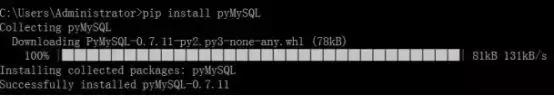
windows里安裝mysql模塊

linux里安裝mysql模塊
- 在文件中引入模塊import pymysql
2.Connection對(duì)象
- 用于建立與數(shù)據(jù)庫的連接
- 創(chuàng)建對(duì)象:調(diào)用connect()方法
- conn=connect(參數(shù)列表)
- 參數(shù)host:連接的mysql主機(jī),如果本機(jī)是'localhost'
- 參數(shù)port:連接的mysql主機(jī)的端口,默認(rèn)是3306
- 參數(shù)db:數(shù)據(jù)庫的名稱
- 參數(shù)user:連接的用戶名
- 參數(shù)password:連接的密碼
- 參數(shù)charset:通信采用的編碼方式,默認(rèn)是'gb2312',要求與數(shù)據(jù)庫創(chuàng)建時(shí)指定的編碼一致,否則中文會(huì)亂碼
3.對(duì)象的方法
- close()關(guān)閉連接
- commit()事務(wù),所以需要提交才會(huì)生效
- rollback()事務(wù),放棄之前的操作
- cursor()返回Cursor對(duì)象,用于執(zhí)行sql語句并獲得結(jié)果
Cursor對(duì)象
- 執(zhí)行sql語句
- 創(chuàng)建對(duì)象:調(diào)用Connection對(duì)象的cursor()方法
- cursor1=conn.cursor()
對(duì)象的方法
- close()關(guān)閉
- execute(operation [, parameters ])執(zhí)行語句,返回受影響的行數(shù)
- fetchone()執(zhí)行查詢語句時(shí),獲取查詢結(jié)果集的第一個(gè)行數(shù)據(jù),返回一個(gè)元組
- next()執(zhí)行查詢語句時(shí),獲取當(dāng)前行的下一行
- fetchall()執(zhí)行查詢時(shí),獲取結(jié)果集的所有行,一行構(gòu)成一個(gè)元組,再將這些元組裝入一個(gè)元組返回
- scroll(value[,mode])將行指針移動(dòng)到某個(gè)位置
- mode表示移動(dòng)的方式
- mode的默認(rèn)值為relative,表示基于當(dāng)前行移動(dòng)到value,value為正則向下移動(dòng),value為負(fù)則向上移動(dòng)。相對(duì)的
- mode的值為absolute,表示基于第一條數(shù)據(jù)的位置,第一條數(shù)據(jù)的位置為0,絕對(duì)的。
舉例便于理解
# 導(dǎo)入Python操作mysql的模塊
import pymysql
# 獲取連接對(duì)象
conn = pymysql.connect(host='127.0.0.1', user='root', password='123456', database='python01', port=3306, charset='utf8')
# 獲取執(zhí)行工具
cur = conn.cursor()
# sql語句,增刪改
#sql = 'select birthday from t_user'
sql = 'select id,name,pwd,birthday from t_user'
# 執(zhí)行,返回值。如果是增刪改,返回受影響的行數(shù),如果是查詢,返回查詢的行數(shù)
count = cur.execute(sql)
print('查詢的結(jié)果有%s條數(shù)據(jù)'%count)
# 獲取第一行
dateOne = cur.fetchone()
print(dateOne)
# 向上移動(dòng)一行
cur.scroll(-1)
# 向下移動(dòng)一行
cur.scroll(1)
cur.scroll(1,mode='absolute') 絕對(duì)的,這里指的是第一行
cur.scroll(1,mode='relative') 相對(duì)的
#獲取所有行的數(shù)據(jù)
dataAll = cur.fetchall()
print(dataAll)
for temp in dataAll:
print(temp)
print(dataAll[-1][2]) #dataAll[-1]得到的是一個(gè)用戶所有的信息,dataAll[-1][2]獲取最后一個(gè)人的密碼
for temp in cur:
print(temp)
s = 'id:%s,name:%s,pwd:%s,birthday:%s'
for temp in dataAll:
print(s%(temp[0],temp[1],temp[2],temp[3]))
# 關(guān)閉
cur.close()
conn.close()
4.對(duì)象的屬性
- rowcount只讀屬性,表示最近一次execute()執(zhí)行后受影響的行數(shù)
- connection獲得當(dāng)前連接對(duì)象
增刪改查
1.增
- 創(chuàng)建testInsert.py文件,向?qū)W生表中插入一條數(shù)據(jù)
#encoding=utf-8
import pymysql
try:
conn=pymysql.connect(host='localhost',port=3306,db='test1',user='root',passwd='mysql',charset='utf8')
cs1=conn.cursor()
count=cs1.execute("insert into students(sname) values('張良')")
print(count)
conn.commit()
cs1.close()
conn.close()
except Exception,e:
print(e)
2.修改
- 創(chuàng)建testUpdate.py文件,修改學(xué)生表的一條數(shù)據(jù)
#encoding=utf-8
import pymysql
try:
conn=pymysql.connect(host='localhost',port=3306,db='test1',user='root',passwd='mysql',charset='utf8')
cs1=conn.cursor()
count=cs1.execute("update students set sname='劉邦' where id=6")
print(count)
conn.commit()
cs1.close()
conn.close()
except Exception,e:
print(e)
3.刪除
- 創(chuàng)建testDelete.py文件,刪除學(xué)生表的一條數(shù)據(jù)
#encoding=utf-8
import pymysql
try:
conn=pymysql.connect(host='localhost',port=3306,db='test1',user='root',passwd='mysql',charset='utf8')
cs1=conn.cursor()
count=cs1.execute("delete from students where id=6")
print(count)
conn.commit()
cs1.close()
conn.close()
except Exception as e:
print(e)
4.查
- 創(chuàng)建testSelectOne.py文件,查詢一條學(xué)生信息
import Pymysql
try:
conn=Pymysql.connect(host='localhost',port=3306,db='test1',user='root',passwd='mysql',charset='utf8')
cur=conn.cursor()
cur.execute('select * from students where id=7')
result=cur.fetchone()
print result
cur.close()
conn.close()
except Exception as e:
print(e)
- 創(chuàng)建testSelectMany.py文件,查詢?nèi)繉W(xué)生信息
#encoding=utf8
import Pymysql
try:
conn=Pymysql.connect(host='localhost',port=3306,db='test1',user='root',passwd='mysql',charset='utf8')
cur=conn.cursor()
cur.execute('select * from students')
result=cur.fetchall()
print result
cur.close()
conn.close()
except Exception as e:
print(e)
實(shí)例一:參數(shù)
# 導(dǎo)入python操作mysql的模塊
import pymysql
import time
# 獲取連接對(duì)象
conn = pymysql.connect(host='127.0.0.1', user='root', password='123456', database='python01', port=3306, charset='utf8')
# 獲取執(zhí)行工具
cur = conn.cursor()
# sql語句,增刪改,sql注入
sql = 'insert into t_user(name,pwd,birthday) values(%s,%s,%s)'
# 參數(shù)列表
name = input('輸入姓名:')
pwd = input('輸入密碼:')
birthday = input('輸入生日:') # 2017年10月01日-->日期struct_time(--->2017-10-01)
birthday = time.strptime(birthday,'%Y年%m月%d日') #這里我們就用到了時(shí)間與字符串的相互轉(zhuǎn)換(詳情見MySQL高級(jí))
params = [name,pwd,birthday]
# 執(zhí)行,返回值。如果是增刪改,返回受影響的行數(shù),如果是查詢,返回查詢的行數(shù)
count = cur.execute(sql,params)
#提交
conn.commit()
print('受影響的行數(shù):%s'%count)
# 關(guān)閉
cur.close()
conn.close()
實(shí)例二:拋出異常
# 導(dǎo)入python操作mysql的模塊
import pymysql
try:
conn = None
cur = None
# 獲取連接對(duì)象
conn = pymysql.connect(host='127.0.0.1',
user='root',
password='123456',
database='python01',
port=3306,
charset='utf8')
# 模擬異常
# a = 1 / 0
# 獲取執(zhí)行工具
cur = conn.cursor()
# sql語句,增刪改
sql = 'insert into t_user(name,pwd,birthday) values("小伊","123456",str_to_date("2017年10月20日","%Y年%m月%d日"))'
# 執(zhí)行,返回值。如果是增刪改,返回受影響的行數(shù),如果是查詢,返回查詢的行數(shù)
count = cur.execute(sql)
# 提交
conn.commit()
print('受影響的行數(shù):%s' % count)
except Exception as ex:
# 打印異常信息,測(cè)試時(shí)候使用,項(xiàng)目上線,去掉
print(str(ex))
# 將異常繼續(xù)拋出
# raise
finally:
if cur != None:
cur.close()
if conn != None:
conn.close()
實(shí)例三:
# 導(dǎo)入python操作mysql的模塊
import pymysql
# 獲取連接對(duì)象
conn = pymysql.connect(host='127.0.0.1', user='root', password='123456', database='python01', port=3306, charset='utf8')
# 獲取執(zhí)行工具
cur = conn.cursor()
# sql語句,增刪改
#sql = 'select birthday from t_user'
sql = 'select id,name,pwd,birthday from t_user'
# 執(zhí)行,返回值。如果是增刪改,返回受影響的行數(shù),如果是查詢,返回查詢的行數(shù)
count = cur.execute(sql)
print('查詢的結(jié)果有%s條數(shù)據(jù)'%count)
# 獲取第一行
# dateOne = cur.fetchone()
# print(dateOne)
# for temp in cur:
# print(temp)
s = 'id:%s,name:%s,pwd:%s,birthday:%s'
for temp in dataAll:
print(s%(temp[0],temp[1],temp[2],temp[3]))
# 關(guān)閉
cur.close()
conn.close()
封裝
我們可以封裝一個(gè)py文件,方便每次進(jìn)行調(diào)用。把這個(gè)庫定義為:mySqlHelper
""" python操作mysql進(jìn)行增刪改查的封裝 1、增刪改,代碼類似 2、查詢 代碼分析 1、獲取連接對(duì)象 2、sql語句不同,參數(shù)不同 3、獲取執(zhí)行對(duì)象 """ import pymysql class MysqlHelper: '''python操作mysql的增刪改查的封裝''' def __init__(self, host, user, password, database, port=3306, charset='utf8'): ''' 初始化參數(shù) :param host: 主機(jī) :param user: 用戶名 :param password: 密碼 :param database: 數(shù)據(jù)庫 :param port: 端口號(hào),默認(rèn)是3306 :param charset: 編碼,默認(rèn)是utf8 ''' self.host = host self.port = port self.database = database self.user = user self.password = password self.charset = charset def connect(self): ''' 獲取連接對(duì)象和執(zhí)行對(duì)象 :return: ''' self.conn = pymysql.connect(host=self.host, user=self.user, password=self.password, database=self.database, port=self.port, charset=self.charset) self.cur = self.conn.cursor() def fetchone(self, sql, params=None): ''' 根據(jù)sql和參數(shù)獲取一行數(shù)據(jù) :param sql: sql語句 :param params: sql語句對(duì)象的參數(shù)元組,默認(rèn)值為None :return: 查詢的一行數(shù)據(jù) ''' dataOne = None try: count = self.cur.execute(sql, params) if count != 0: dataOne = self.cur.fetchone() except Exception as ex: print(ex) finally: self.close() return dataOne def fetchall(self, sql, params=None): ''' 根據(jù)sql和參數(shù)獲取一行數(shù)據(jù) :param sql: sql語句 :param params: sql語句對(duì)象的參數(shù)列表,默認(rèn)值為None :return: 查詢的一行數(shù)據(jù) ''' dataall = None try: count = self.cur.execute(sql, params) if count != 0: dataall = self.cur.fetchall() except Exception as ex: print(ex) finally: self.close() return dataall def __item(self, sql, params=None): ''' 執(zhí)行增刪改 :param sql: sql語句 :param params: sql語句對(duì)象的參數(shù)列表,默認(rèn)值為None :return: 受影響的行數(shù) ''' count = 0 try: count = self.cur.execute(sql, params) self.conn.commit() except Exception as ex: print(ex) finally: self.close() return count def update(self, sql, params=None): ''' 執(zhí)行修改 :param sql: sql語句 :param params: sql語句對(duì)象的參數(shù)列表,默認(rèn)值為None :return: 受影響的行數(shù) ''' return self.__item(sql, params) def insert(self, sql, params=None): ''' 執(zhí)行新增 :param sql: sql語句 :param params: sql語句對(duì)象的參數(shù)列表,默認(rèn)值為None :return: 受影響的行數(shù) ''' return self.__item(sql, params) def delete(self, sql, params=None): ''' 執(zhí)行刪除 :param sql: sql語句 :param params: sql語句對(duì)象的參數(shù)列表,默認(rèn)值為None :return: 受影響的行數(shù) ''' return self.__item(sql, params) def close(self): ''' 關(guān)閉執(zhí)行工具和連接對(duì)象 ''' if self.cur != None: self.cur.close() if self.conn != None: self.conn.close()
測(cè)試
1.測(cè)試查詢多條數(shù)據(jù)
import mysqlHelper
# 初始化對(duì)象
helper = mysqlHelper.MysqlHelper('127.0.0.1', 'root', '123456', 'python01')
# 連接
helper.connect()
# sql
sql = 'select * from t_user where name = %s and id > %s'
# params
params = ['小茗',1]
# 執(zhí)行
data = helper.fetchall(sql, params)
# 判斷
if data:
for temp in data:
print(temp)
else: # None,False,0
print('沒有數(shù)據(jù).')
helper.close()
2.測(cè)試查詢一條數(shù)據(jù)
import mysqlHelper
# 初始化對(duì)象
helper = mysqlHelper.MysqlHelper('127.0.0.1', 'root', '123456', 'python01')
# 連接
helper.connect()
# sql
sql = 'select * from t_user where id = %s'
#sql = 'select * from t_user where id = 1'
# params
params = [2]
# 執(zhí)行
data = helper.fetchone(sql, params)
#data = helper.fetchone(sql)
# 判斷
if data:
print(data)
else: # None,False,0
print('沒有數(shù)據(jù).')
3.測(cè)試增刪改
import mysqlHelper
import time
# 初始化對(duì)象
helper = mysqlHelper.MysqlHelper('127.0.0.1', 'root', '123456', 'python01')
# 連接
helper.connect()
# sql
sql = 'update t_user set name =%s,pwd=%s,birthday=%s where id=%s'
# params
id = input('輸入編號(hào):')
name = input('輸入姓名:')
pwd = input('輸入密碼:')
birthday = time.strptime(input('輸入生日:'), '%Y年%m月%d日')
params = [name, pwd, birthday,id]
# 執(zhí)行
count = helper.update(sql, params)
# 判斷
if count:
print('操作成功.')
else: # None,False,0
print('操作失敗.')
4.簡(jiǎn)單的登錄和注冊(cè)
做項(xiàng)目的時(shí)候會(huì)有個(gè)嘗試登錄和注冊(cè)的時(shí)候需要對(duì)密碼進(jìn)行加密進(jìn)行存儲(chǔ),剛好結(jié)合sql語句進(jìn)行一個(gè)簡(jiǎn)單的交互。
注意:
- 需要對(duì)密碼進(jìn)行加密
- 如果使用md5加密,則密碼包含32個(gè)字符
- 如果使用sha1加密,則密碼包含40個(gè)字符,這里使用這種方式
create table userinfos(
id int primary key auto_increment,
uname varchar(20),
upwd char(40),
isdelete bit default 0
);
/*
ret = doPwd('123')
print(ret)
結(jié)果:40bd001563085fc35165329ea1ff5c5ecbdbbeef
*/
-- 插入如下數(shù)據(jù),用戶名為123,密碼為123,這是sha1加密后的值
insert into userinfos
values(1,'123','40bd001563085fc35165329ea1ff5c5ecbdbbeef',0);
登錄與注冊(cè)
import hashlib
from mysqlHelper import MysqlHelper
def login():
'''登錄'''
name = input('輸入用戶名:')
pwd = input('輸入密碼:')
#加密
pwd = doPwd(pwd)
helper = MysqlHelper('127.0.0.1', 'root', '123456', 'python01')
helper.connect()
sql = 'select * from t_user where name=%s and pwd=%s'
params = [name, pwd]
data = helper.fetchone(sql, params)
if data:
print('登錄成功.')
else: # None,False,0
print('登錄失敗.')
def doPwd(pwd):
'''sha1編碼'''
mysha1 = hashlib.sha1()
mysha1.update(pwd.encode('utf-8'))
pwd = mysha1.hexdigest()
return pwd
def register():
'''注冊(cè)'''
name = input('輸入用戶名:')
pwd = input('輸入密碼:')
# 加密
pwd = doPwd(pwd)
helper = MysqlHelper('127.0.0.1', 'root', '123456', 'python01')
helper.connect()
sql = 'insert into t_user(name,pwd) values(%s,%s)'
params = [name, pwd]
count = helper.insert(sql, params)
if count:
print('操作成功.')
else: # None,False,0
print('操作失敗.')
if __name__ == '__main__':
#register()
login()
實(shí)際項(xiàng)目中的登錄注冊(cè)往往加入了各種驗(yàn)證,這里的代碼只是一個(gè)簡(jiǎn)單的登錄注冊(cè),只為了學(xué)習(xí)交流。
來源網(wǎng)絡(luò),侵權(quán)聯(lián)系刪除






